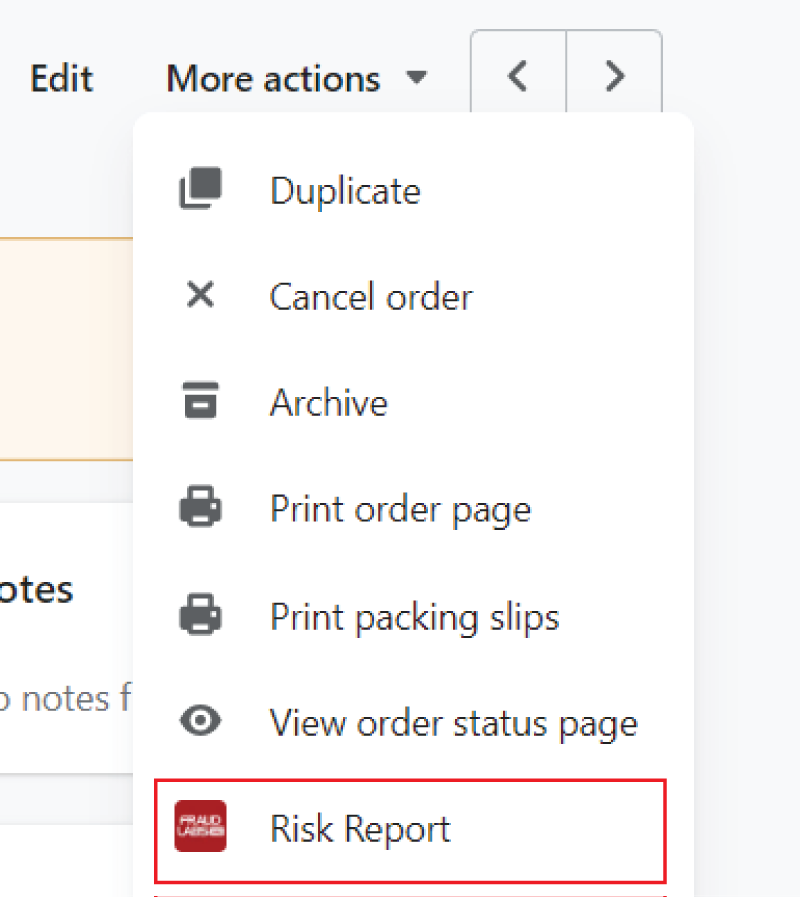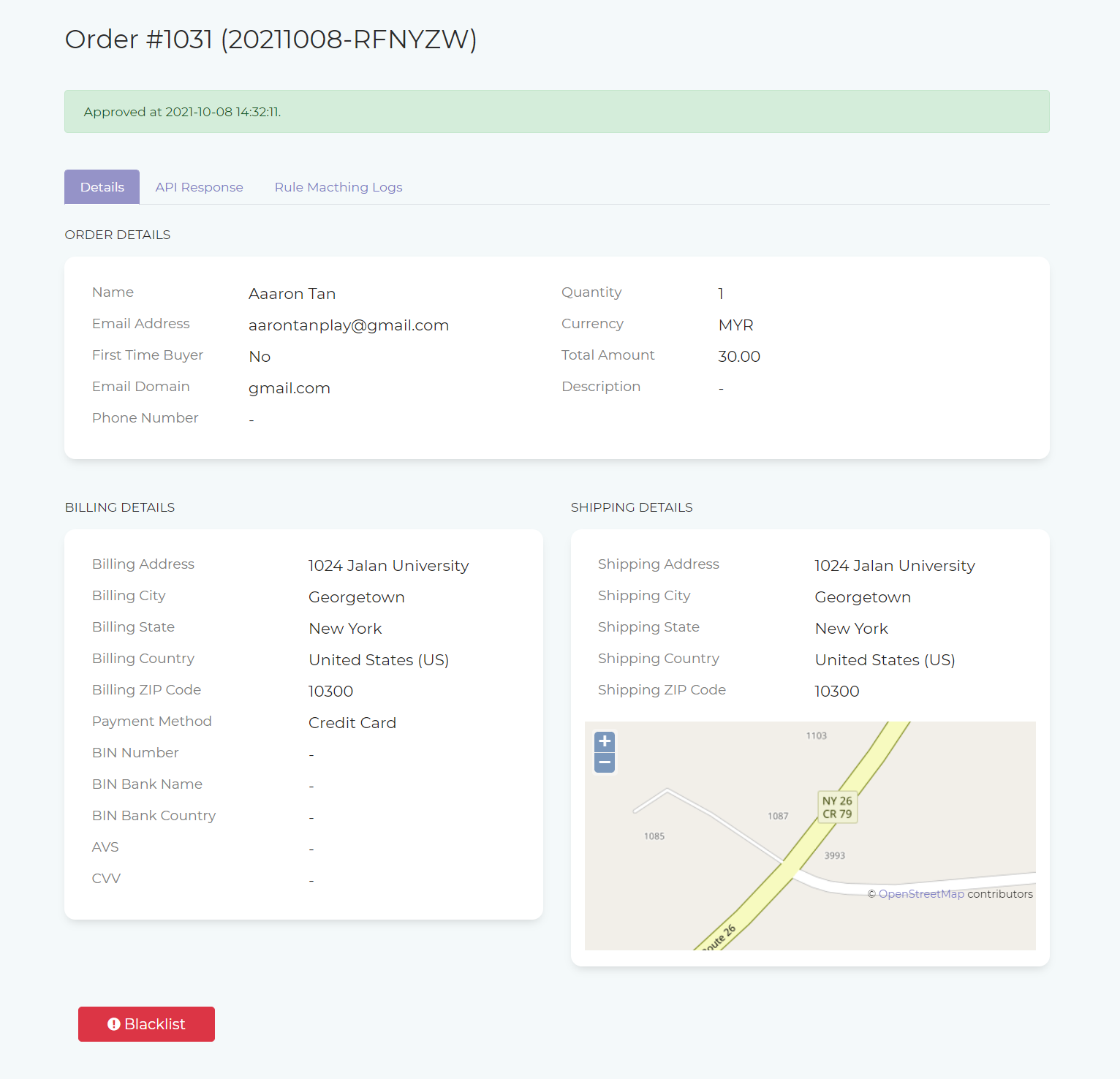FraudLabs Pro enables merchants to view the validation details right from the Shopify platform. Below are how you can access to the validation details. Alternatively, you may also access the validation details on the FraudLabs Pro merchant area at http://www.fraudlabspro.com/merchant/login
Related Articles
-
How to flag an order by Shopify Tags
- 0
- 254
-
How to trigger SMS Verification for New Device on Shopify
- 1
- 3510
-
New FraudLabs Pro data has been introduced in Shopify metafield
- 0
- 3495
-
How to invoke SMS Verification using Validation Rules on Shopify
- 0
- 5441
-
How to automatically cancel a high risk order marked by Shopify
- 0
- 8451
-
How to automatically approve orders that are eligible for PayPal Seller Protection
- 2
- 6094