You can blacklist any phone number from buying from your e-commerce site. FraudLabs Pro allowing you to blacklist a phone number as either private or public visibility. For private visibility, the blacklist data will only be used for your own fraud validation, whereby at public visibility, this piece of information will help other merchants for blacklist checking.
Steps on how to blacklist a phone number
- Login to merchant area.
- Click on Clients -> Blacklist -> Phone.
- Click on Add Blacklist button, and a window will be prompted for your entry.
- You may enter multiple phone number for blacklist, one phone number for each line. For example:
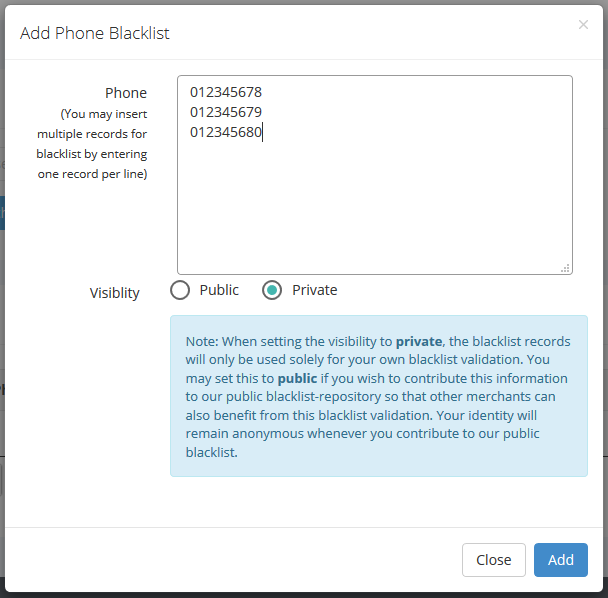
- You may either select Private or Public visibility, as described in the above section.
- Click on Add button to blacklist them.
Please take note to enter the phone number in the complete format including the country code. Besides, FraudLabs Pro only accept numeric number for blacklisting. If the phone number contains plus (+) or minus(-) sign, it will be automatically removed during the record saving.