FraudLabs Pro supports 2 types of shipping address velocity check, namely “Total transaction by shipping address within the last 24 hours” and “Total transaction by shipping address within the last 7 days”. These rules enable you to place the orders into review if too many orders happened to be delivered to the same destination within a short time period. When that happens, it’s recommended that you should perform a close investigation to make sure there is no devious scheme involved. Below are the steps to enable the velocity check.
Please note that this feature is only available for Small Plan onward.
- Login to your merchant area.
- In the merchant area, click on the Rules menu.
- Click on the Add Rule button, and a window will popup for your input.
- Select “Total Transaction By Shipping Address Within The Last 24 Hours” under the Transaction Validation section.
- Enter the threshold and select the action. Below, please find the screenshot of the rule.
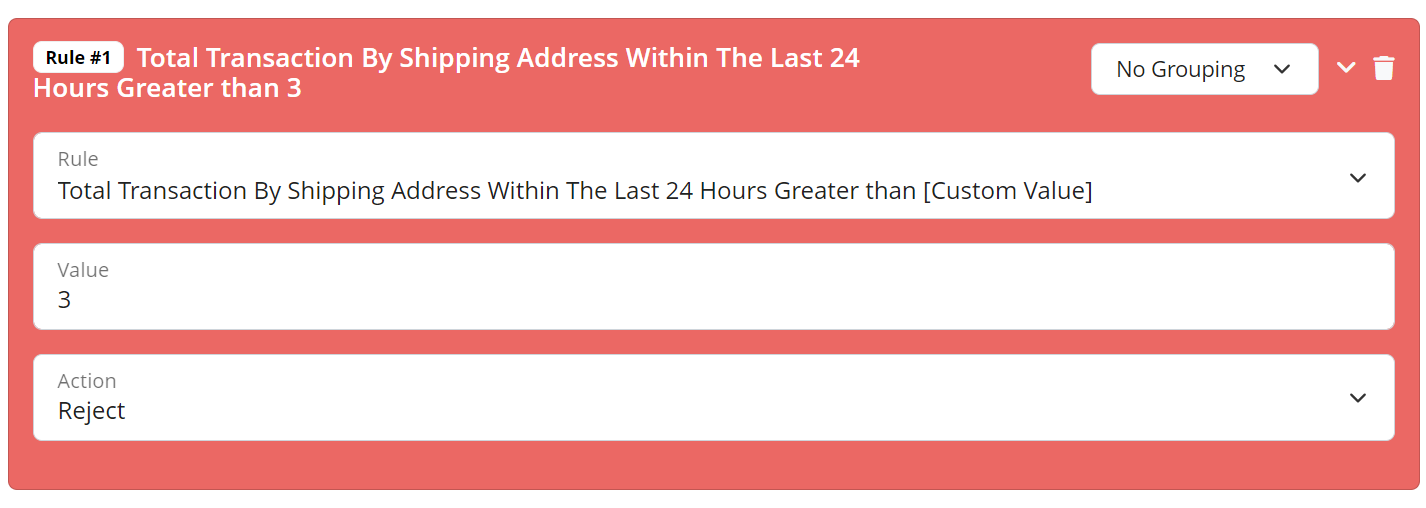
- Click on the Save button to save the rules settings.