FraudLabs Pro is glad to introduce a new feature enabling users to on hold an order by ZIP or postal codes. It supports both the Billing and Shipping ZIP/Postal codes validation. This feature is useful especially you would like to further review the orders coming from a particular ranges of ZIP codes due to various reasons.
Below are the procedures of how to create the ZIP code rule.
- Click on Add Rule button.
- Select Shipping ZIP Code Equal to List Below for Rule field.
- Enter the ZIP code into the value box. You may enter multiple ZIP codes by just pressing the Enter key for each ZIP code input.
- Select the action, for example Manual Review.
- Below are the sample screenshot for the above ZIP code rule.
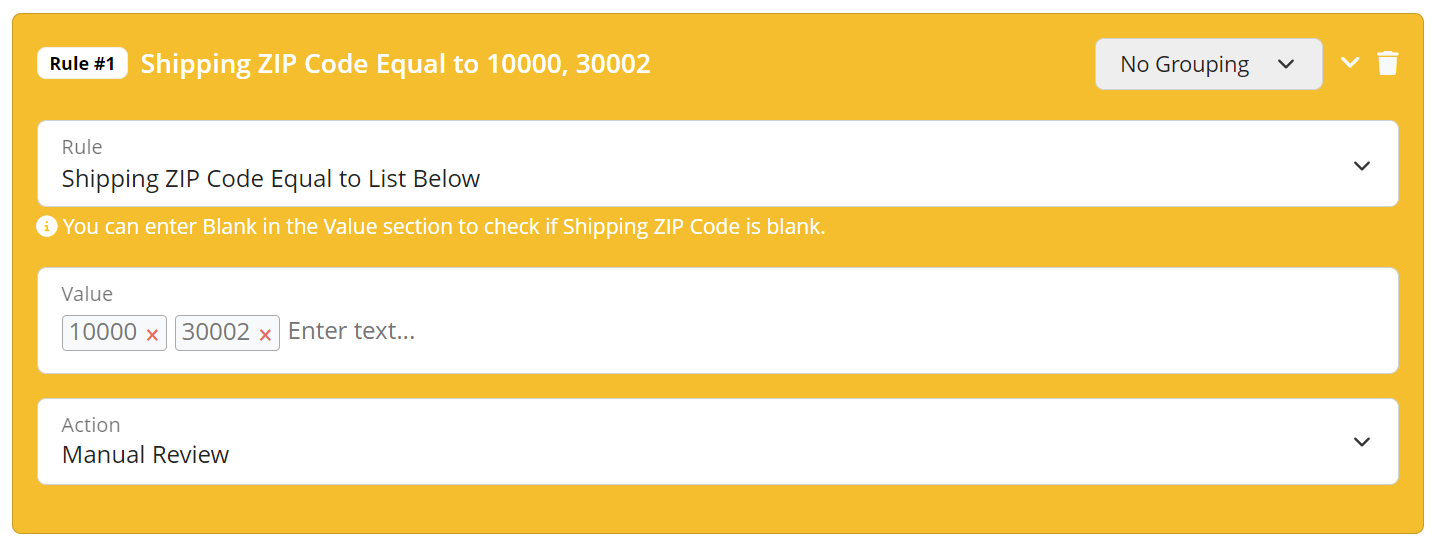
- Once doen, click Save button to save the changes.
In addition to single ZIP code input, this feature also accept the ZIP code in ranges, for example 10000-10003 for ZIP code 10000, 10001, 10002, and 10003.
Please take note that this feature is available for Mini plan onwards.
Free Fraud Protection Today!
Start safeguarding your business with FraudLabs Pro Fraud Prevention at Zero Cost!