You can create a validation rule to reject the orders that were originated from specific IP domain names. The IP domain is the domain name derived from the visitor’s IP address of the visitor who visited your website. You can visit the IP lookup tool to learn more about your IP domain. Please note that this feature is only available for the Mini plan onward.
Steps to create validation rule for IP domain
- Login to your merchant area.
- Go to the Rules page.
- Click on the Add Rule button.
- Select Visitor IP Domain Equal to List Below for Rule field.
- Enter the domain names that you wish to flag the order.
- Select the action.
- Click on the Save button.
Below is the example of the settings if you want to reject the orders if the visitor’s IP domain is from example.com or testing.com.
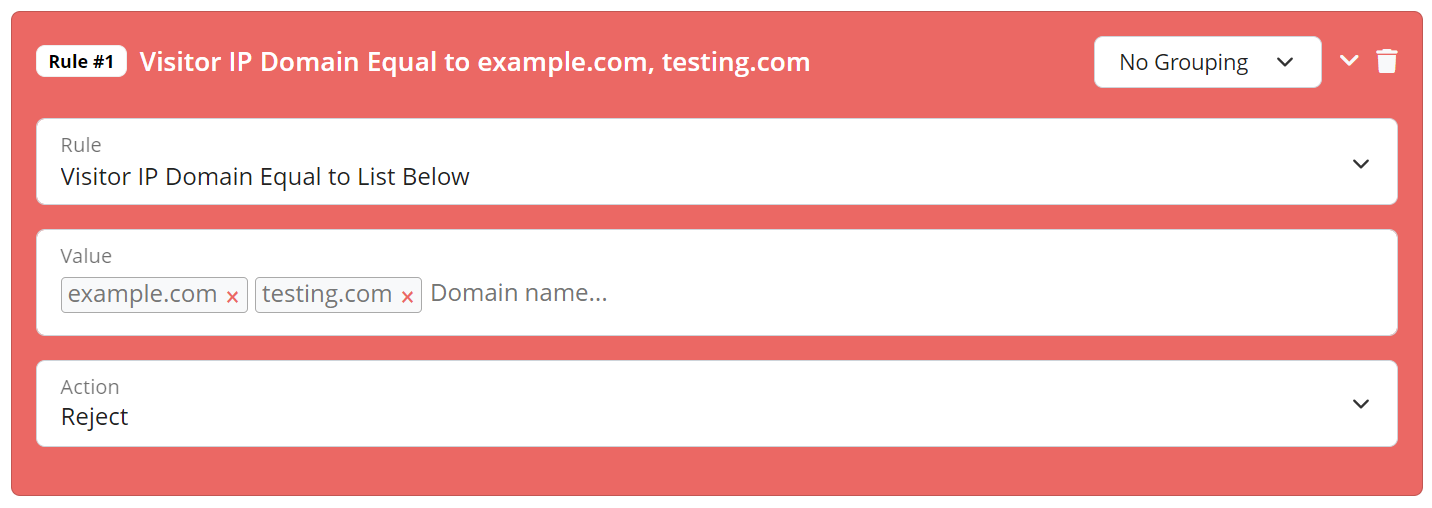
Free Fraud Protection Today!
Start safeguarding your business with FraudLabs Pro Fraud Prevention at Zero Cost!