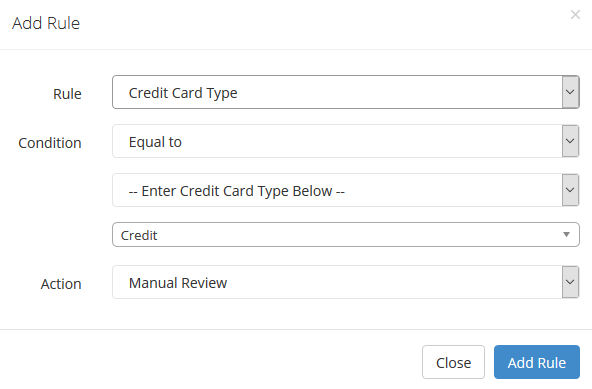FraudLabs Pro enable you to flag the order for review by using the credit card type, for example the Credit Card or Debit Card. In order to use this validation rule, the Credit BIN Number must be supplied into the REST API for the system to find out the associated credit card type.
Steps to add credit card type validation rule
- Select Credit Card Type rule under Credit Card Validation rule category.
- Select the type of credit card for the validation. 2 options available – Credit Card or Debit Card.
- Select the action. Please see the below screenshot for example.
Ready to start with FraudLabs Pro?
Get Micro plan for free, you can quickly explore and integrate with our fraud prevention solution in minutes.