FraudLabs Pro treats blacklisted data as one of the red flags of a fraudulent order. It allowing you to blacklist an information as either private or public visibility. For private visibility, the blacklist data will only be used for your own fraud validation, whereby at public visibility, this piece of information will help other merchants for blacklist checking.
You may choose your Blacklist Visibility in Settings page. Please take note this feature is only available for Mini plan onward.
- Login to the merchant area.
- Go to Settings > Advanced Option.
- Under the Blacklist Visibility section, choose either one option.
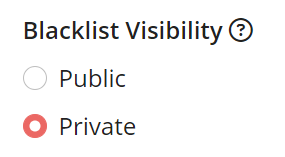
Currently, you are allowed to decide if to use public or private data for the blacklist validation. If you wish to use private data only for blacklist validation, you can do so now in the settings page. Please take note that this feature is under Blacklist Validation which is made available for Mini plan onward. You may visit our pricing page for the details.
Steps to Choose Blacklist Validation Option
- Login to the merchant area.
- Go to Settings > Advanced Option.
- Under the Blacklist Validation section, choose either one option.
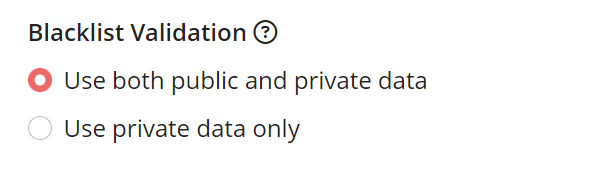
- Click on Save Changes.
- Done.
Free Fraud Protection Today!
Start safeguarding your business with FraudLabs Pro Fraud Prevention at Zero Cost!