It’s easy to start an online business, but it’s never an easy task to combat fraud to prevent chargeback or losses. There are many aspects that you need to look into to effectively unveil a fraud order and this couldn’t be done manually without a right tool with right features. Here, I would like to share with you on how to flag an order for review for certain countries.
The reason to flag a country for review may be varies. It could be a high risk country based on your past experiences, or a country that you do not have business presence, or a cautious move for a new entering business territories, and so on. For whatever reason they could be, you can use the custom country validation rule to easily sort the transaction out. You can set the validation rules for the billing country and shipping country.
How to define billing or shipping country list for fraud review
1. Login to the FraudLabs Pro Merchant Control Panel.
2. Click on the Rules then click Add Rule.
3. Select Billing Country Equal to List Below or Shipping Country Equal to List Below for Rule field. Then, select the country for the Value field and pick Manual Review for the Action field.
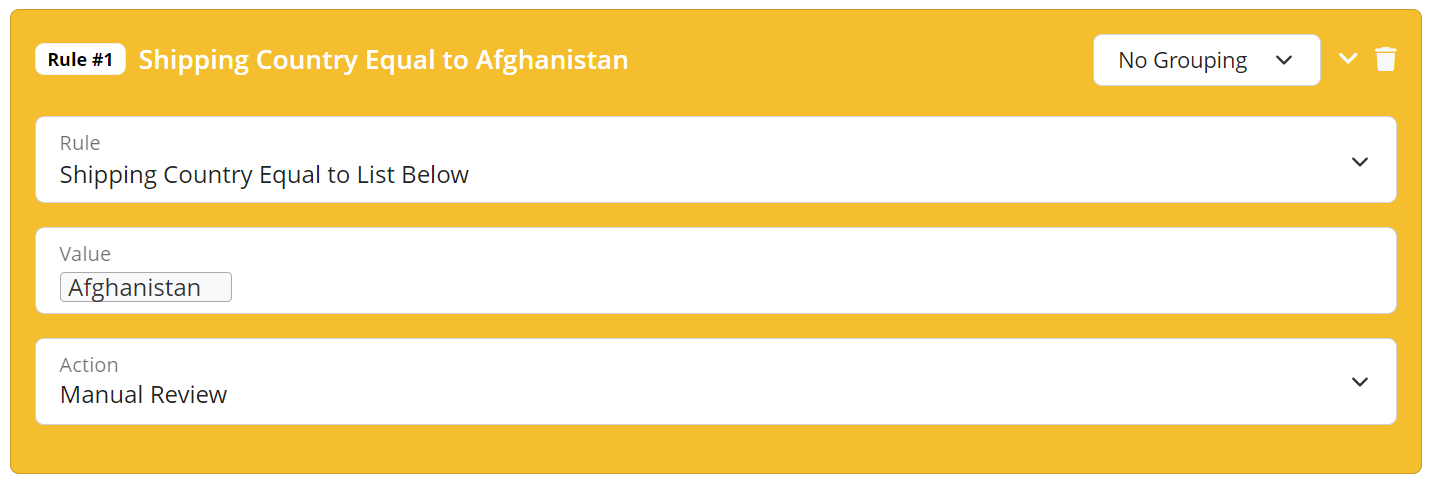
Or, you can select Shipping Country Equal to Export Controlled Country for Rule field. Then, select Manual Review for the Action field.
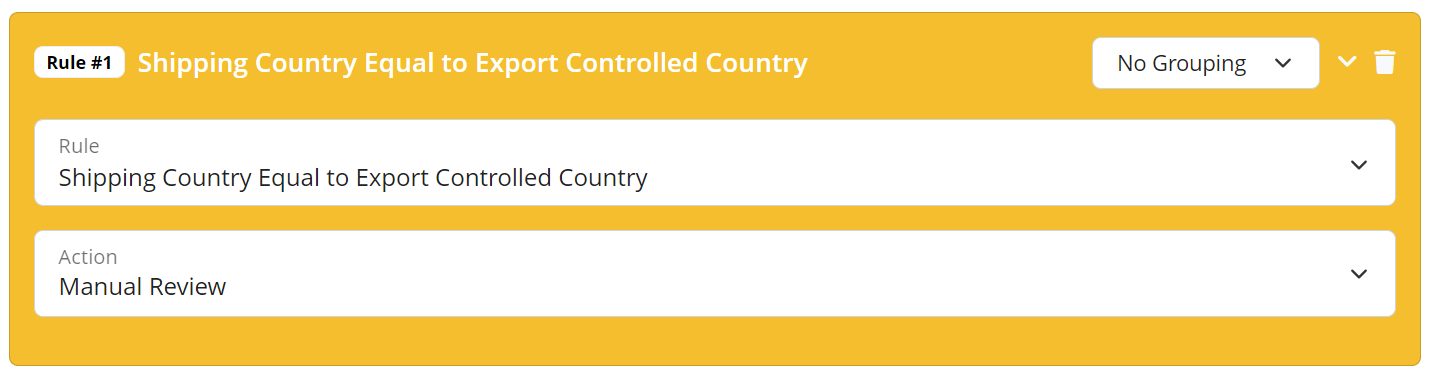
4. Lastly, don’t forget to click Save and you are done.
Ready to start with FraudLabs Pro?
Get Micro plan for free, you can quickly explore and integrate with our fraud prevention solution in minutes.