
Introduction
FraudLabs Pro has introduced a new feature called the Validation Rules Recommendation Wizard. This wizard is designed to assist merchants in creating validation rules. It works by asking merchants a series of yes or no questions. Based on the answers collected, the wizard will then provide the merchant with recommended validation rules for their consideration.
It’s important to note that this wizard takes into account factors such as your industry, integration platform, and our compiled knowledge to devise the questions and provide the recommended validation rules. However, it does not provide an in-depth analysis of your transactions for validation rules recommendation (although this is something we may consider in the future). Nonetheless, it does give you an idea of areas you could explore to strengthen fraud detection.
How to Use Validation Rules Recommendation Wizard
The steps below demonstrate the utilization of the Validation Rules Recommendation Wizard feature within FraudLabs Pro. In order to access this feature, a valid FraudLabs Pro merchant account is necessary. If you don’t have an account, you can sign up for a free account.
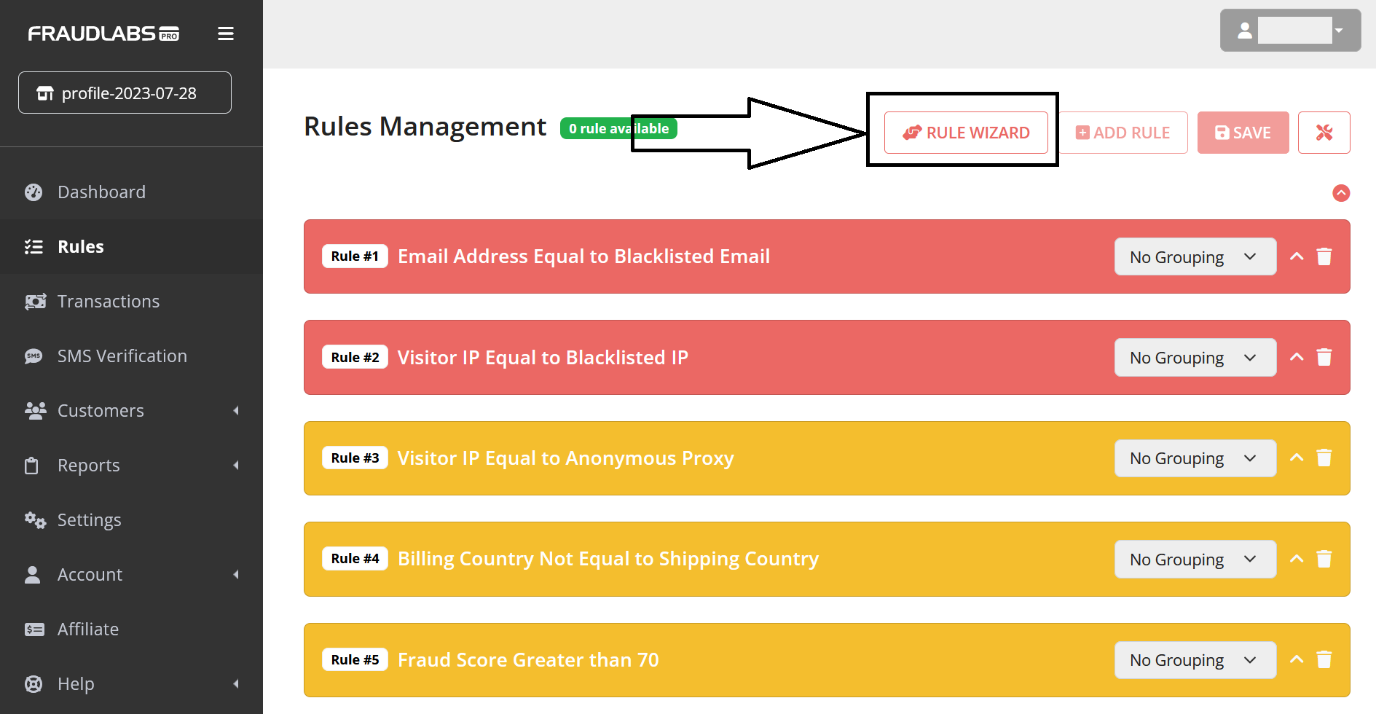
- Answer all the questions stated in the Validation Rules Recommendation Wizard.
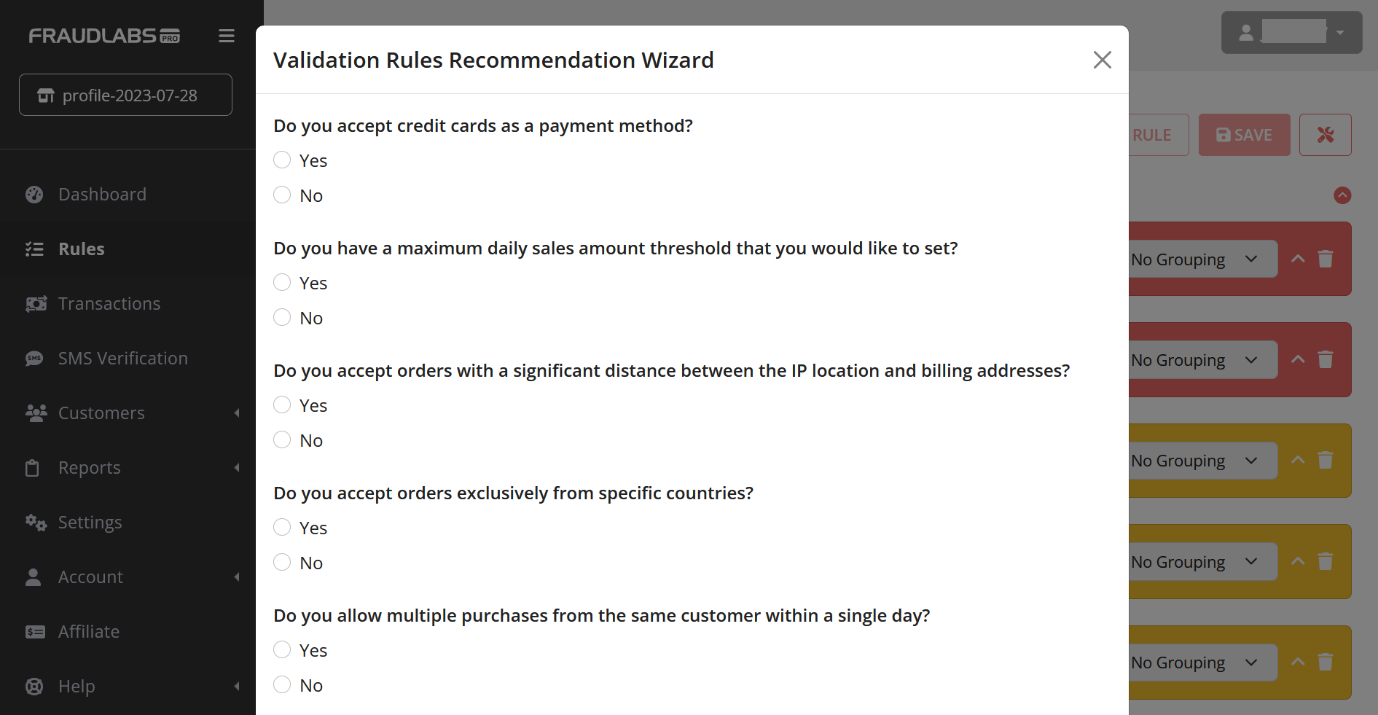
- Click on the Submit button.
- Select the Validation Rules from the Suggested Validation Rules that you want to add into the Rule Management.
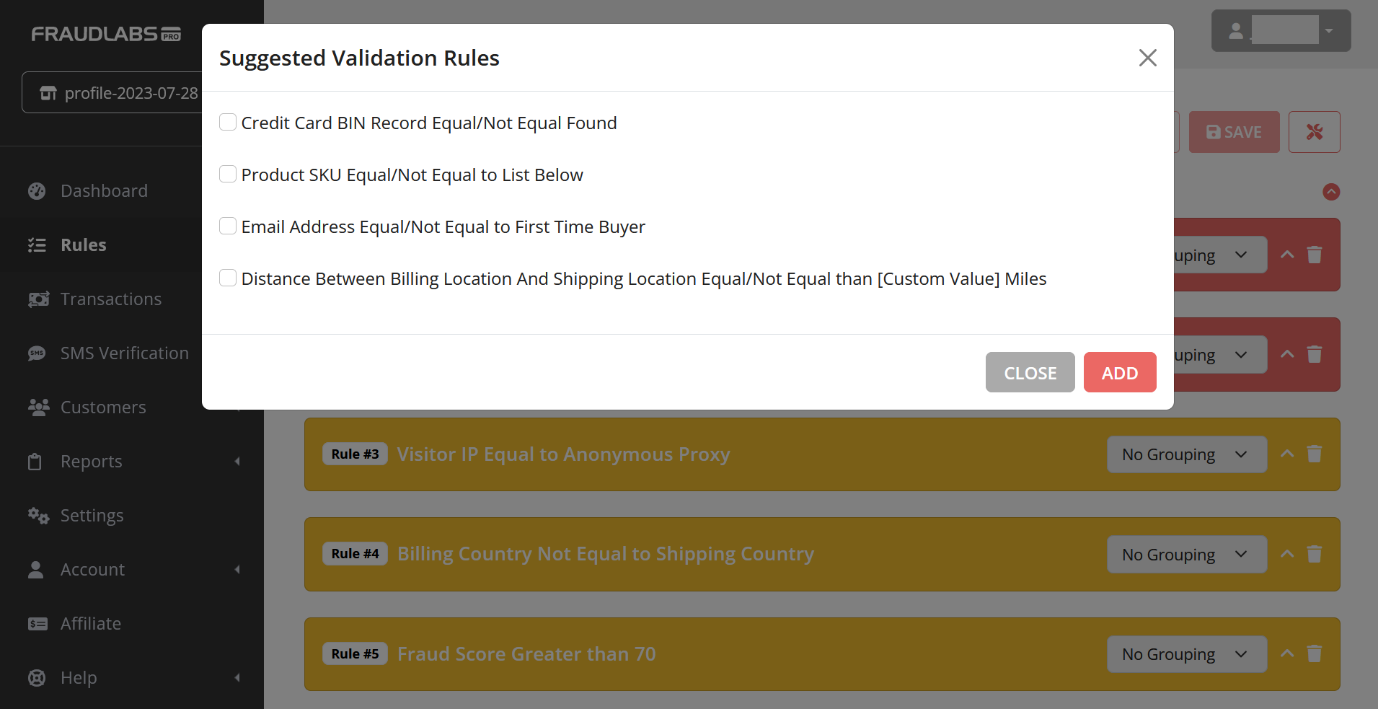
- Click on the Add button.
- The suggested Validation Rules have been added into the Rule Management page.
- You can change the Value or Action of the Validation Rule if you wish to.
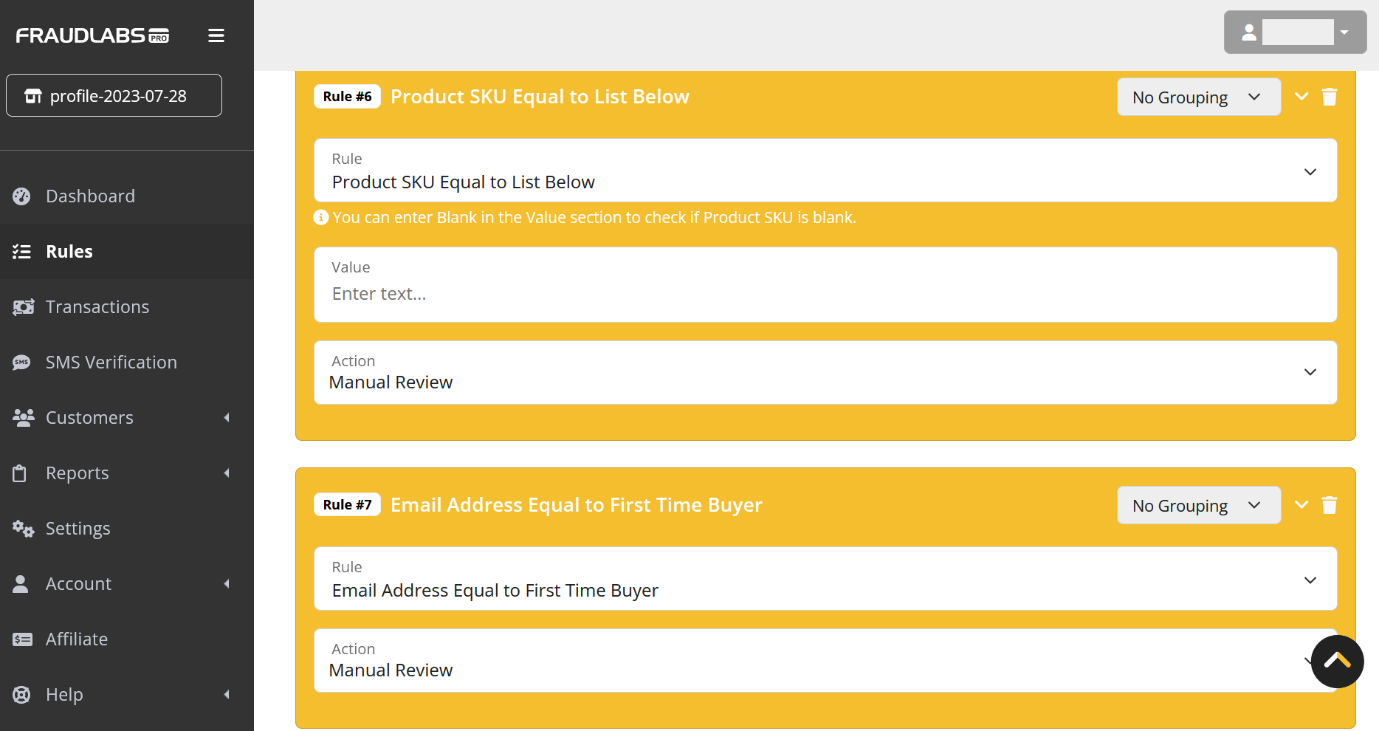
- Click on the Save button.
- Done.
Conclusion
In a nutshell, the introduction of FraudLabs Pro’s Validation Rules Recommendation Wizard marks a significant enhancement in the platform’s capabilities. This innovative feature plays a crucial role in streamlining and fortifying fraud prevention efforts for merchants. The wizard not only simplifies the process of creating validation rules but also enhances the overall effectiveness of fraud detection. As online threats continue to evolve, this wizard stands as a demonstration to FraudLabs Pro’s commitment to empowering businesses with advanced and user-centric solutions in the realm of fraud prevention.
Free Fraud Protection Today!
Start safeguarding your business with FraudLabs Pro Fraud Prevention at Zero Cost!