FraudLabs Pro allows users to add additional messages for those orders that triggered either the review or reject action. These staff notes will be shown on the BigCommerce Staff Notes section. Below please find the procedures on how to add the custom messages.
- Login to FraudLabs Pro Merchant area at http://www.fraudlabspro.com/merchant/login. You may also login via the App on the BigCommerce admin area.
- Click on the Settings menu.
- On the Settings page, scroll down to BigCommerce Options section. In that section, you will see the “Additional Staff Notes For Review Action” and “Additional Staff Notes for Reject Action”, and these are where you can put your own custom message to be shown on the Staff Notes panel on BigCommerce area.
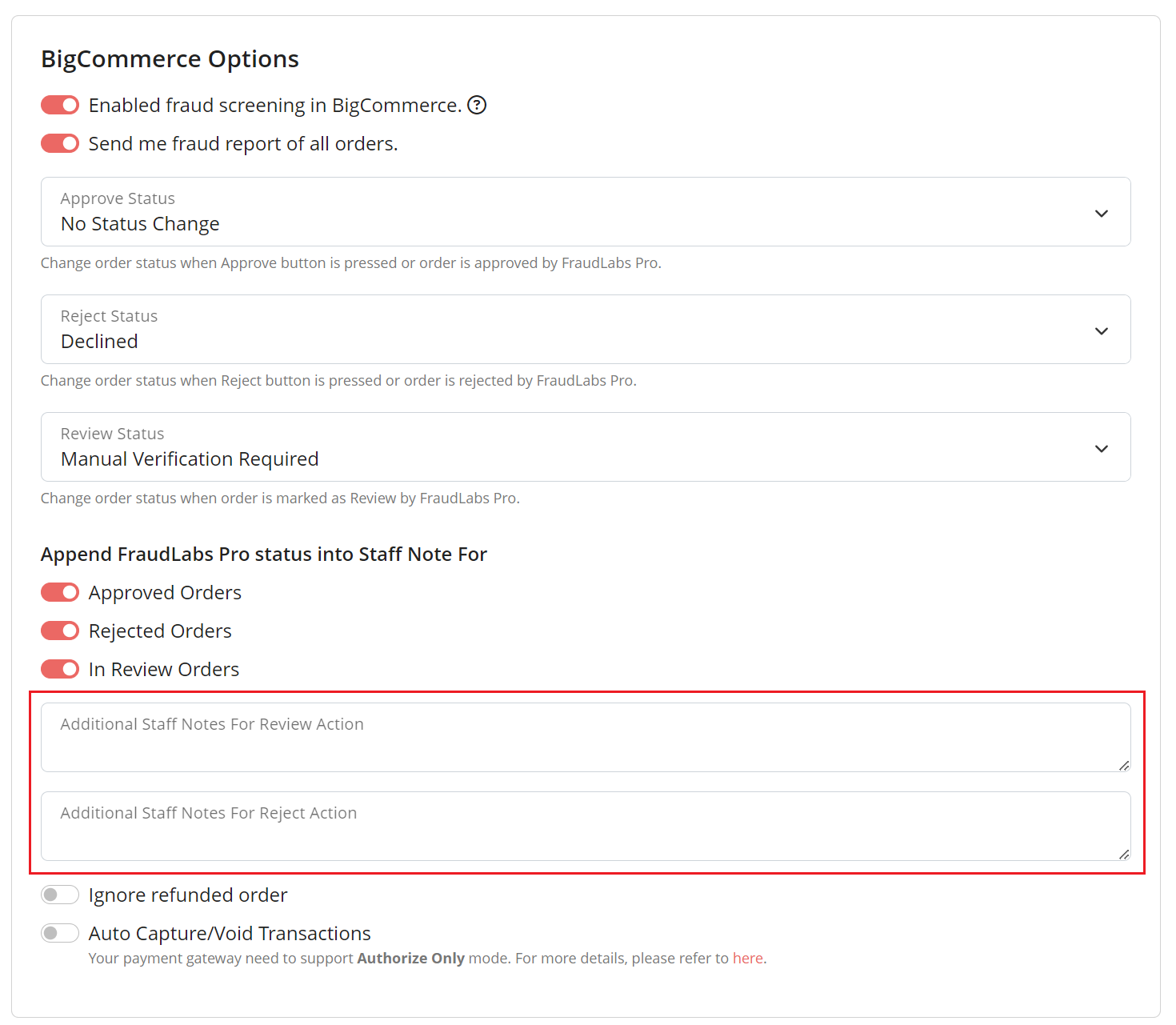
- Please leave the fields empty if you do not wish to add the custom message.