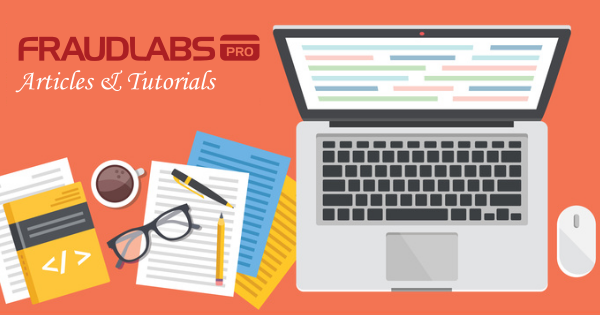This tutorial shows you step-by-step instruction on how to add the FraudLabs Pro secured seal on the AbanteCart platform in the footer section. However, you can embed the seal on any pages you want on the AbanteCart platform.
Embed FraudLabs Pro secured seal on AbanteCart footer
- Login to FraudLabs Pro merchant area.
- Go to https://www.fraudlabspro.com/secured-seal page and copy the secured seal codes.
- In your AbanteCart administrator area, go to Design > Templates > Layouts.
- At the Footer section, click to edit About Us area.
- Under textarea append the secured seal codes. For example,
<a href="https://www.fraudlabspro.com/#secured-seal-1" target="_blank"/> <img style="border:none;" alt="FraudLabs Pro Prevents Fraud for Digital Businesses" src="//www.fraudlabspro.com/images/secured-seals/seal.png"> </a>
- Press Save to save your changes.