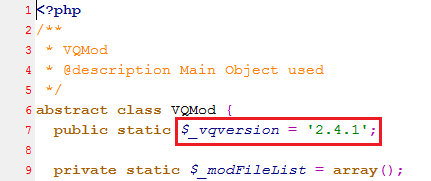You can easily install the vQmod module into OpenCart to implement some features that couldn’t be done using standard plugin. However, you are not able to find the vQmod version installed on the OpenCart admin area. You need to follow the below steps to find out the version installed.
Related Articles
-
How to Test & Use FraudLabs Pro Module on OpenCart 4
- 0
- 1072
-
How to Install the FraudLabs Pro Fraud Prevention Extension on OpenCart 4
- 0
- 967
-
How to Sync OpenCart Order Status with FraudLabs Pro Status
- 0
- 2140
-
Fixes for FraudLabs Pro Report in OpenCart 4
- 0
- 4183
-
How to install FraudLabs Pro SMS Verification extension on OpenCart
- 3
- 9747
-
How to enable notification using Zapier in OpenCart
- 0
- 7157