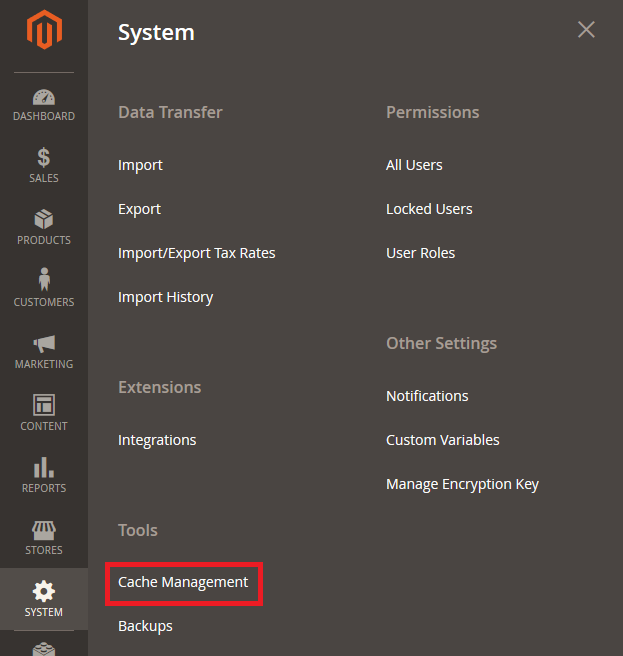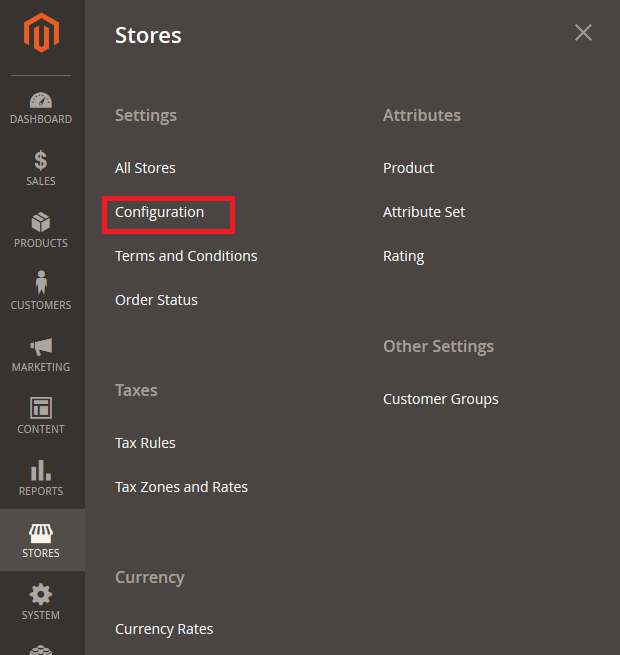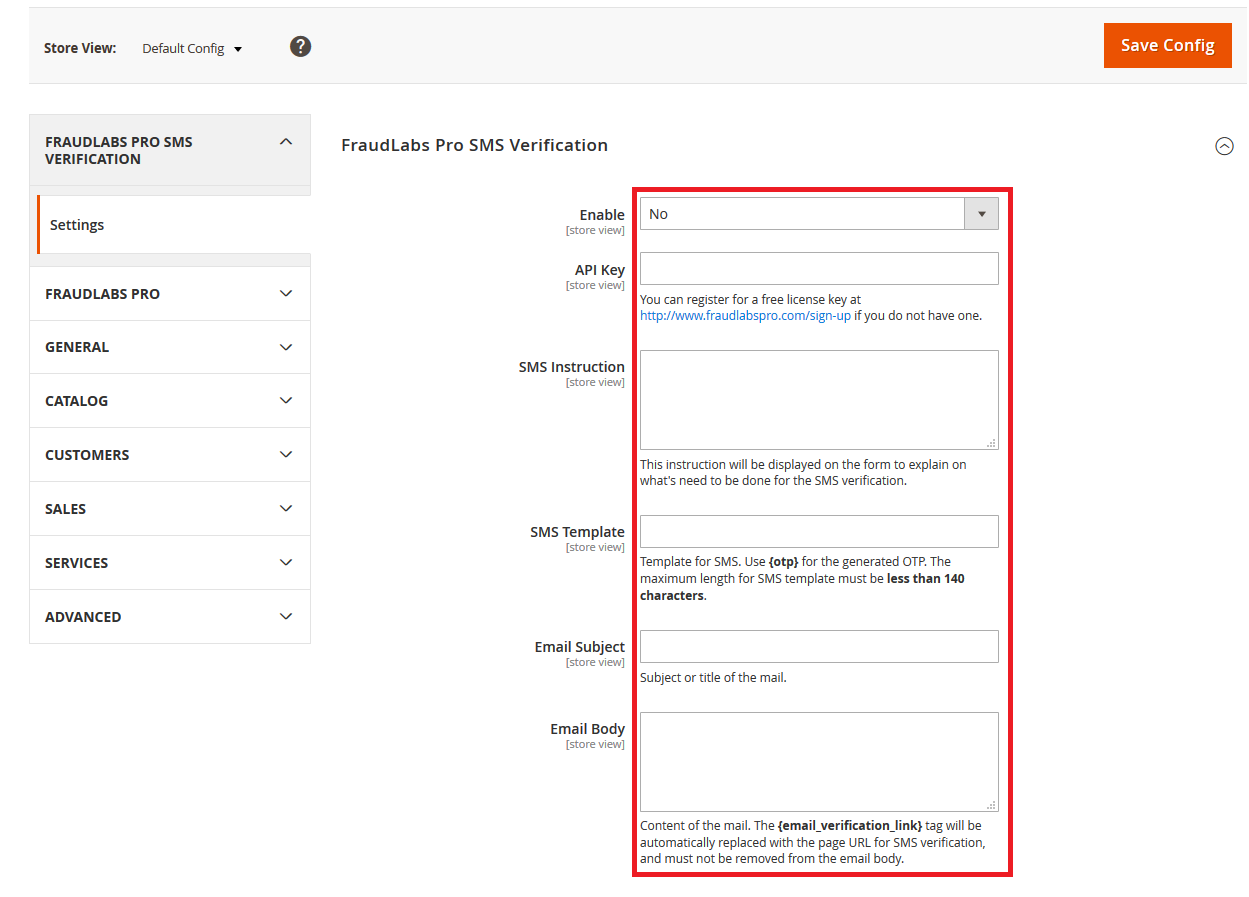FraudLabs Pro SMS Verification plugin will help merchants to authenticate the client’s identity by sending them an SMS for verification. You can use this plugin to automatically validate the buyer’s cellphone number if the order was flagged for review after the checkout process. In order to authenticate a buyer’s cellphone number, FraudLabs Pro will email the buyer with the page URL to complete the SMS Verification. On that page, the buyer will be required to enter a valid phone number and request for an SMS (Short Message Service) that contains the OTP (One Time Passcode) to be sent. Then, the buyer will need to respond by filling in the correct OTP received to successfully authenticate himself/herself. This will certainly lessen your efforts to manually contact them for further verification purpose.
This tutorial shows the steps on how to install the FraudLabs Pro SMS Verification plugin on Magento 2. Please note that you must also install the FraudLabs Pro for Magento 2 plugin in your Magento 2 store for this to function. You also need the SMS credits for this solution. Please visit the SMS Verification Add-On page to learn more about credits and pricing.
Install Manually
- Download the FraudLabs Pro SMS Verification plugin from the FraudLabs Pro GitHub site.
- Create a folder and name as Hexasoft.
- Unzip the file that downloaded from FraudLabs Pro GitHub site, rename it to FraudLabsProSmsVerification and transfer it into Hexasoft folder.
- Upload the Hexasoft folder to the subdirectory of Magento installation root directory as: magento2/app/code/
If the code subdirectory does not exists, the directory has to be created manually. - Login to the Magento admin page and disable the cache under the System -> Cache Management page.
- At the Linux server command line enter the following command in Magento root directory:
php bin/magento setup:upgrade
Install via Composer
- At the Linux server command line enter the following command in Magento root directory:
composer require hexasoft/module-fraudlabsprosmsverification
- Next continue by entering:
composer update
- Then follow by:
php bin/magento setup:upgrade
- The plugin can be enabled or disabled by entering these commands at Linux server command line under Magento root directory:
php bin/magento module:enable Hexasoft_FraudLabsProSmsVerification
php bin/magento module:disable Hexasoft_FraudLabsProSmsVerification
After Installation
- Then the plugin settings will be available in the admin panel by opening the Stores -> Configuration page.
- Set Enable to Yes, enter the API key, enter the instruction and template of SMS and enter the email subject and body. You may leave it blank for SMS Instruction, SMS Template, Email Subject and Email Body field if you wish to use the default setting.
- Click on the Save Config button.
- Done.