
FraudLabs Pro has introduced a new feature called the Advanced Validation Rule Wizard as an add-on to the existing Validation Rules Recommendation Wizard.
The purpose of this feature is to suggest the top 5 validation rules that are mainly used by other merchants across various industries. The suggestions are generated based on the merchant’s online store integration and industry. It will serve as an additional aid alongside the usual recommendations to help the merchants in configuring the rules.
How to Access and Use The Advanced Validation Rule Wizard
In order to access both features, a valid FraudLabs Pro merchant account is necessary. If you don’t have an account, you can sign up for a free account.
- Log in to the FraudLabs Pro merchant area.
- Go to Rules page and click on the Rule Wizard button.
- Answer all the questions stated in the Validation Rules Recommendation Wizard.
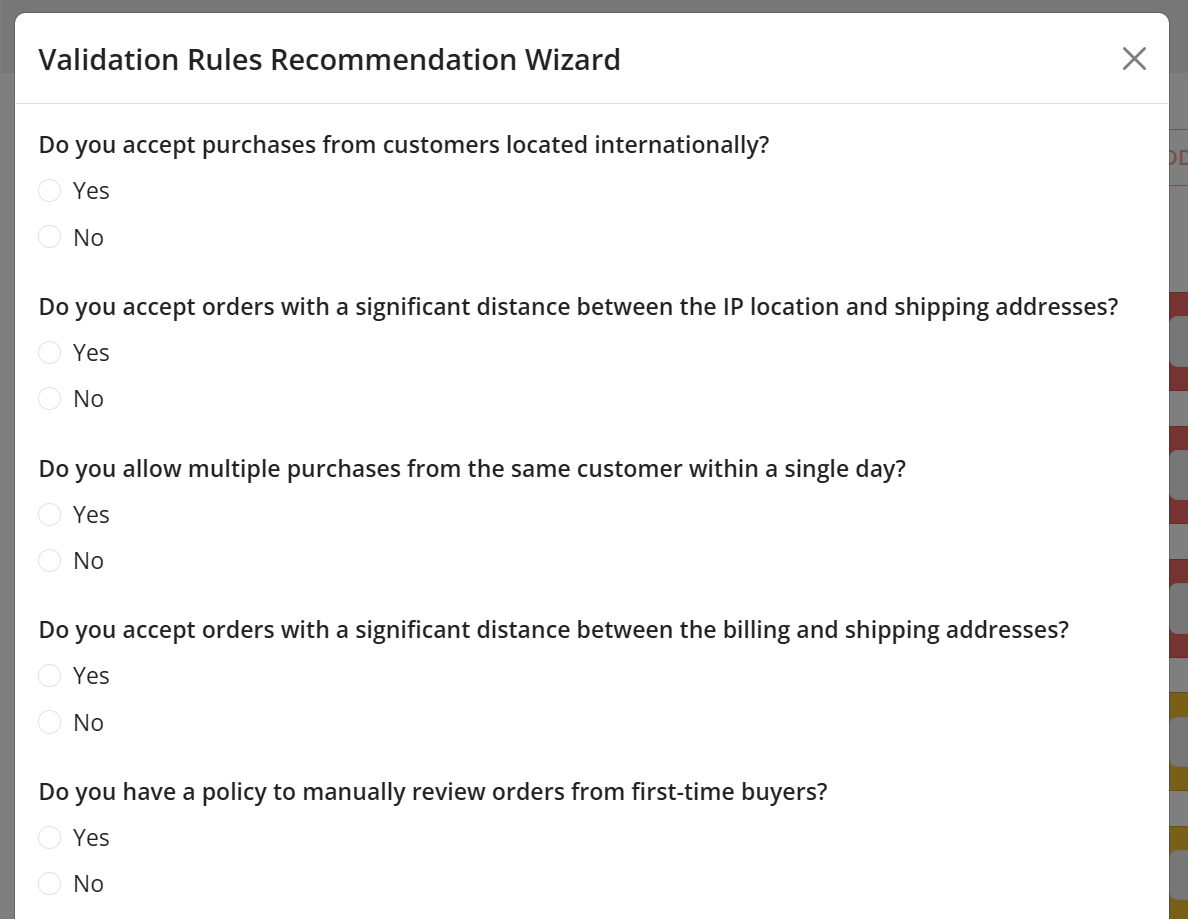
- You shall see the advanced validation rules show up along with the recommended rules if available. For example:
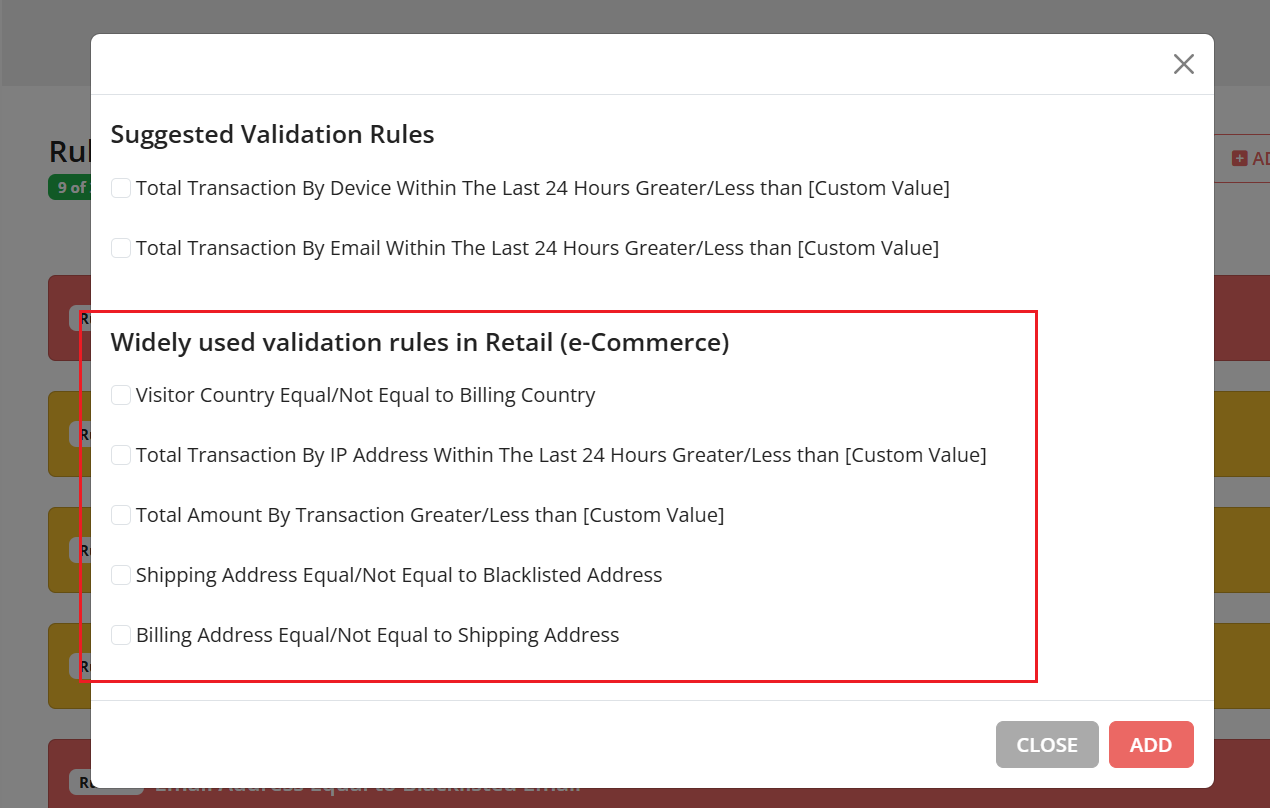
- Pick the rules that best match your business needs and click on Add.
- The suggested rules are added to your Rule Management page. You can change the Value or Action of the Validation Rule if you wish to.
- Lastly, click Save to apply your changes.
Conclusion
In conclusion, the Advanced Validation Rule Wizard is designed to simplify and strengthen your fraud detection setup by learning from industry-wide best practices. By combining personalized recommendations with data-driven insights, FraudLabs Pro ensures that you can secure your business with suitable validation rules. Start using the wizard today and take a step closer to optimized fraud protection tailored to your business.
Free Fraud Protection Today!
Start safeguarding your business with FraudLabs Pro Fraud Prevention at Zero Cost!