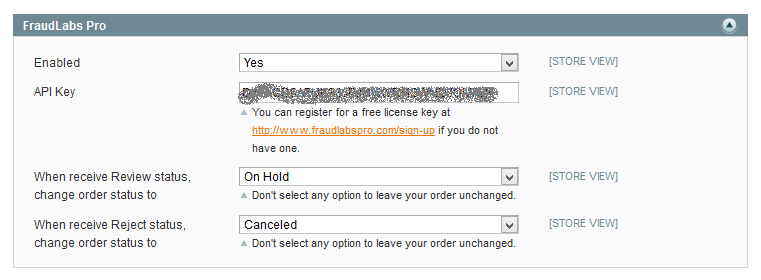The Risk Assessment is the column added by FraudLabs Pro plugin to indicate the potential risk of a particular order. This column is shown on the Orders summary page, so that merchants can have a quick glance at the status reported by FraudLabs Pro plugin. Below is the list of values shown in this column.
| Risk Assessment | Description |
|---|---|
| APPROVE | The order was approved by FraudLabs Pro. |
| REVIEW | The order was pending for merchant review. |
| REJECT | The order was rejected by FraudLabs Pro. |
Below is the screenshot of the Risk Assessment column.
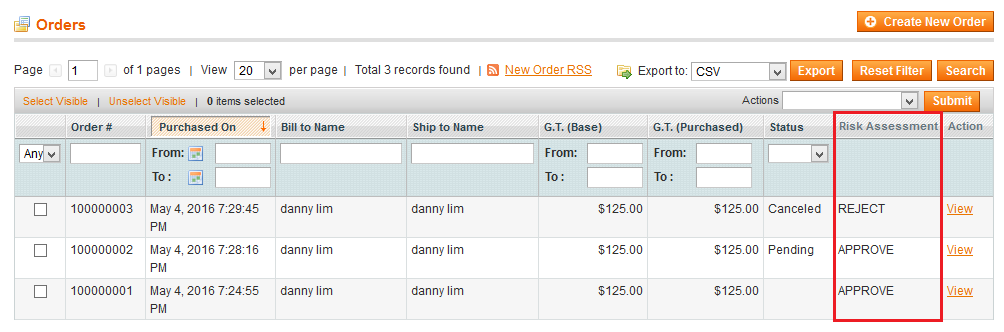
What should I do with the Risk Assessment value?
For APPROVE value, it means the order has been successfully validated with FraudLabs Pro engine with no suspicious fraud trait found. Please take note that, this information is only valuable if you have the proper validation rules configured on FraudLabs Pro merchant area. For instance, the system will return you the APPROVE status by default if you have no validation rules configured.
For the REVIEW and REJECT order, you may want to review the validation details returned by FraudLabs Pro to decide if you want to accept or reject the order.
Is the Risk Assessment value determine the Magento status?
Yes. You can configure the change of Magento status at the FraudLabs Pro setting page for the receiving of REVIEW and REJECT value. For the below example, the order will be put on-hold on Magento for the REVIEW status. If the system received the REJECT status, the order will be automatically canceled.