Introduction
Protecting your online store from fraud is crucial especially with the growing number of fake orders and chargebacks. If you’re running your store on Magento 2, integrating a fraud prevention tool like FraudLabs Pro can help you automatically screen transactions and flag suspicious activity before it is too late. This article will guide you on how to set up fraud protection services using FraudLabs Pro fraud prevention app for your online store in Magento 2.
If you haven’t installed the FraudLabs Pro fraud prevention app in your Magento 2 store, you can refer to this installation guide.
Steps to Set Up Fraud Protection
- Login to your Magento 2 admin area.
- Navigate to Stores at side menu and click at the Configuration.
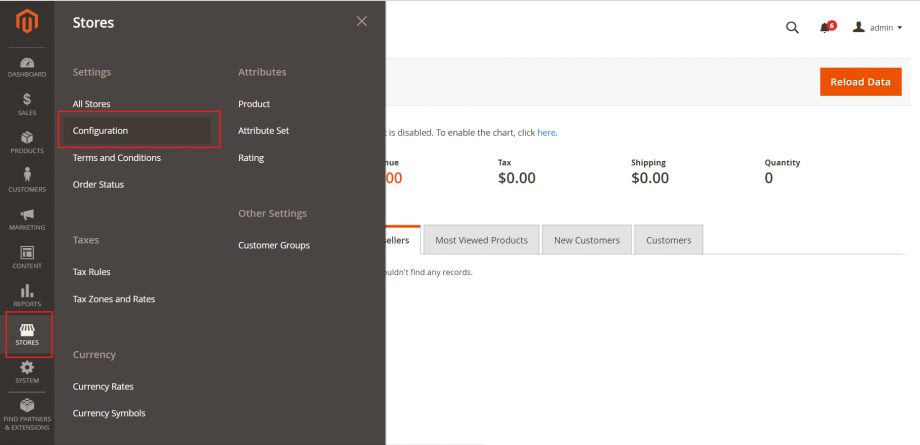
- Click on FRAUDLABS PRO and Settings link.
- Set Enabled to YES to enable the status of FraudLabs Pro App.
- Enter your API Key. You can visit this page to register free API key.
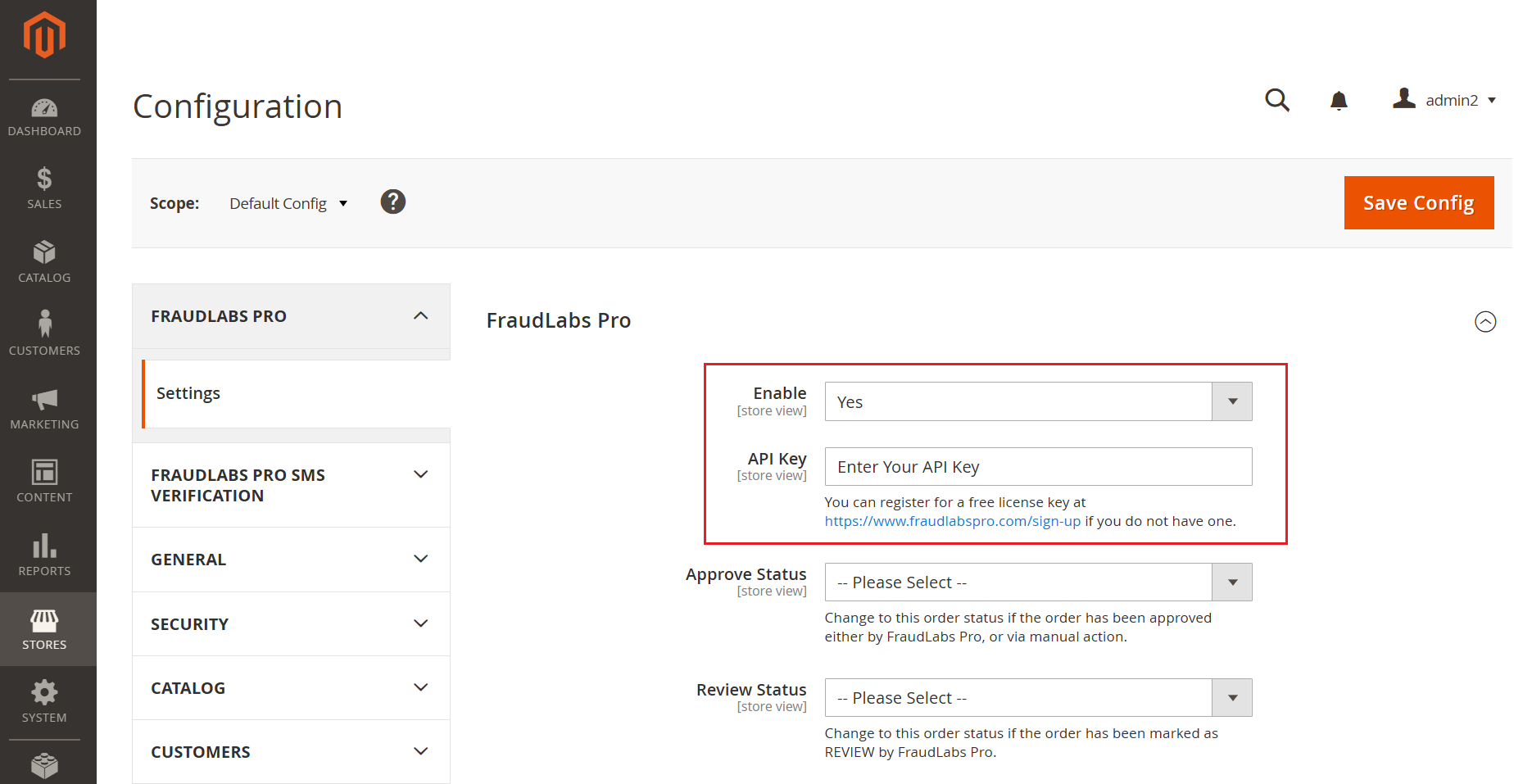
- You can change the Magento order status based on the FraudLabs Pro status by selecting options for approve, review or reject.
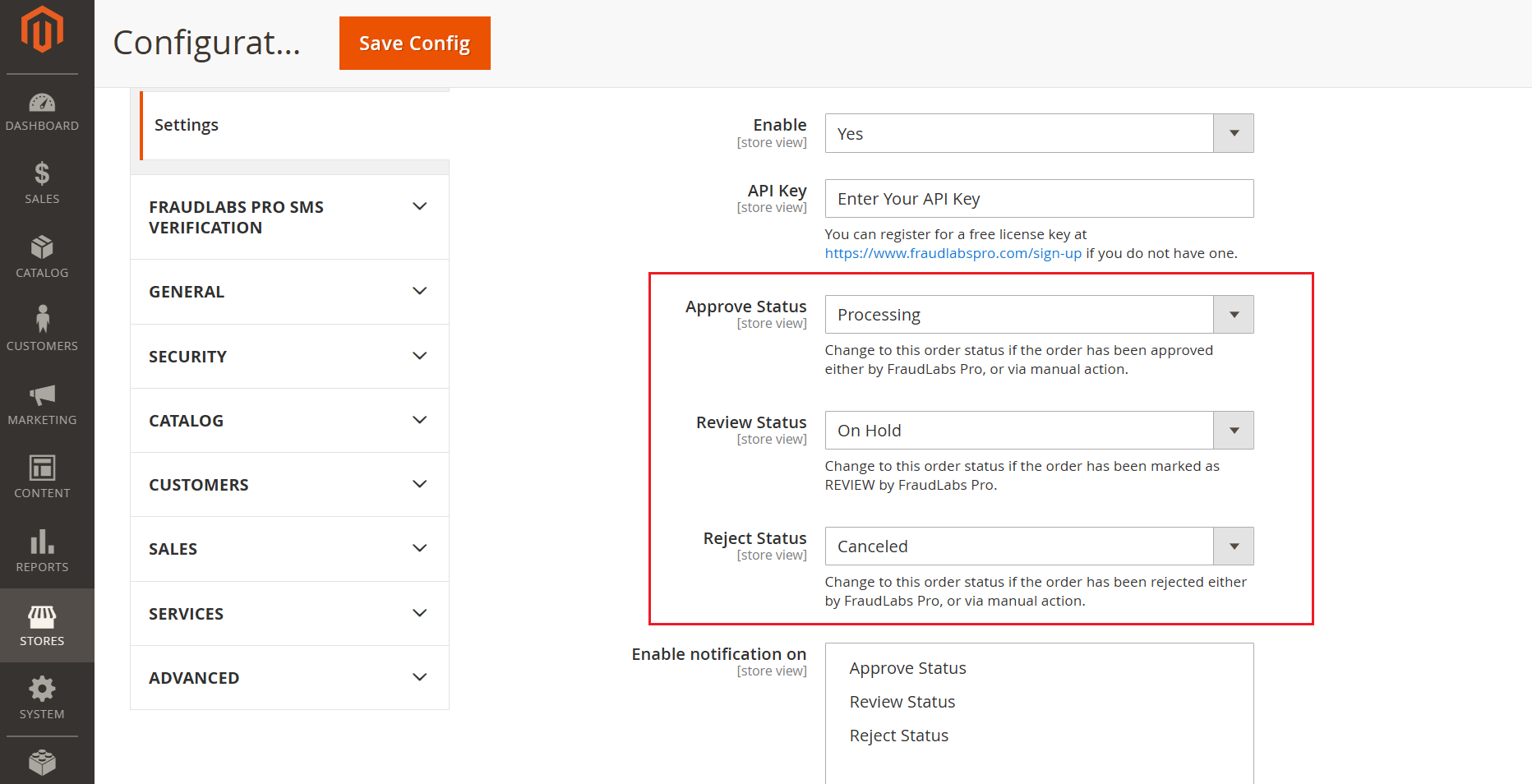
- You can also enable notification using Zapier, auto sync for Complete or Canceled status and debug log.
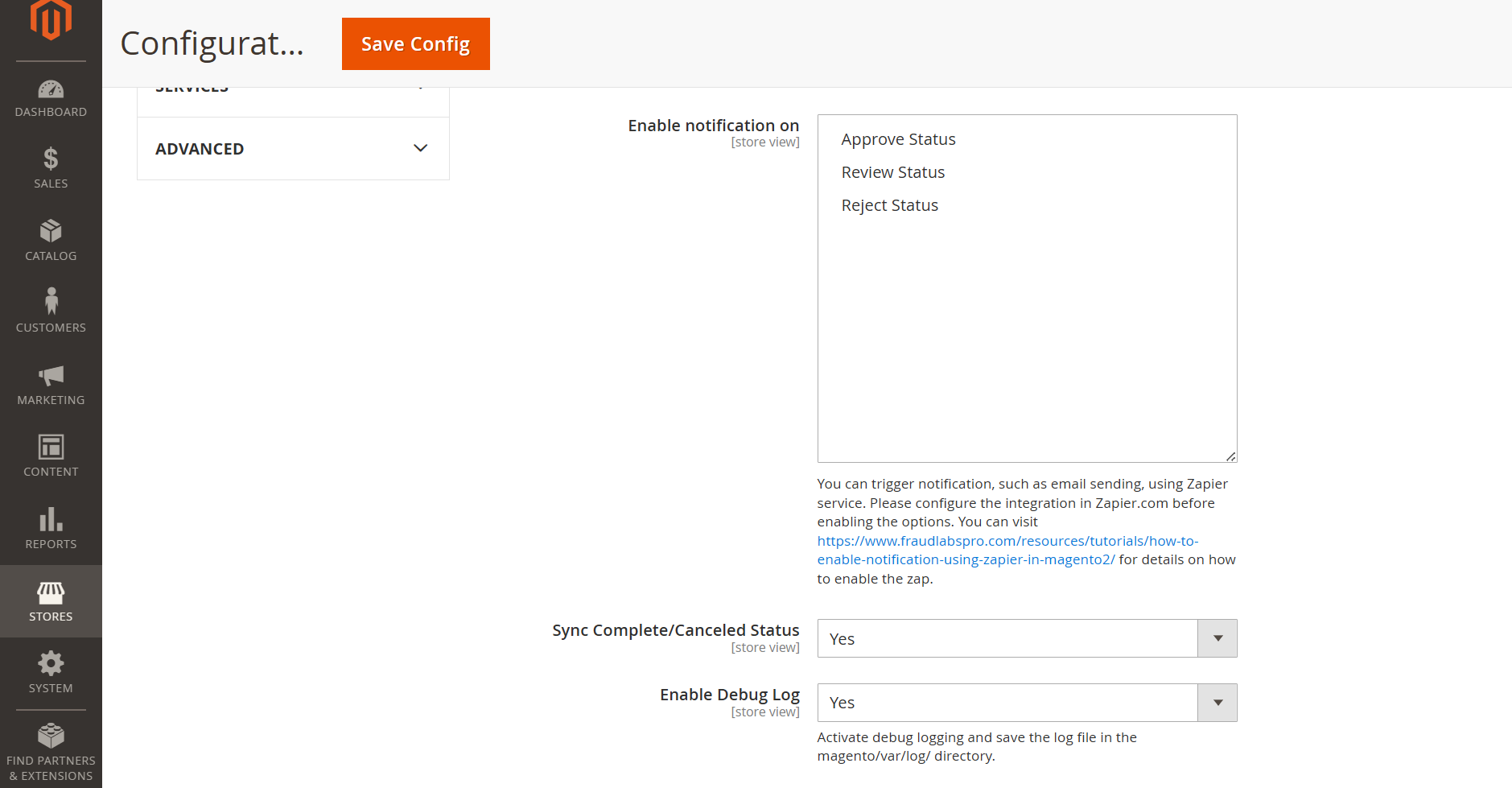
- Click the Save Config button to save the configuration.
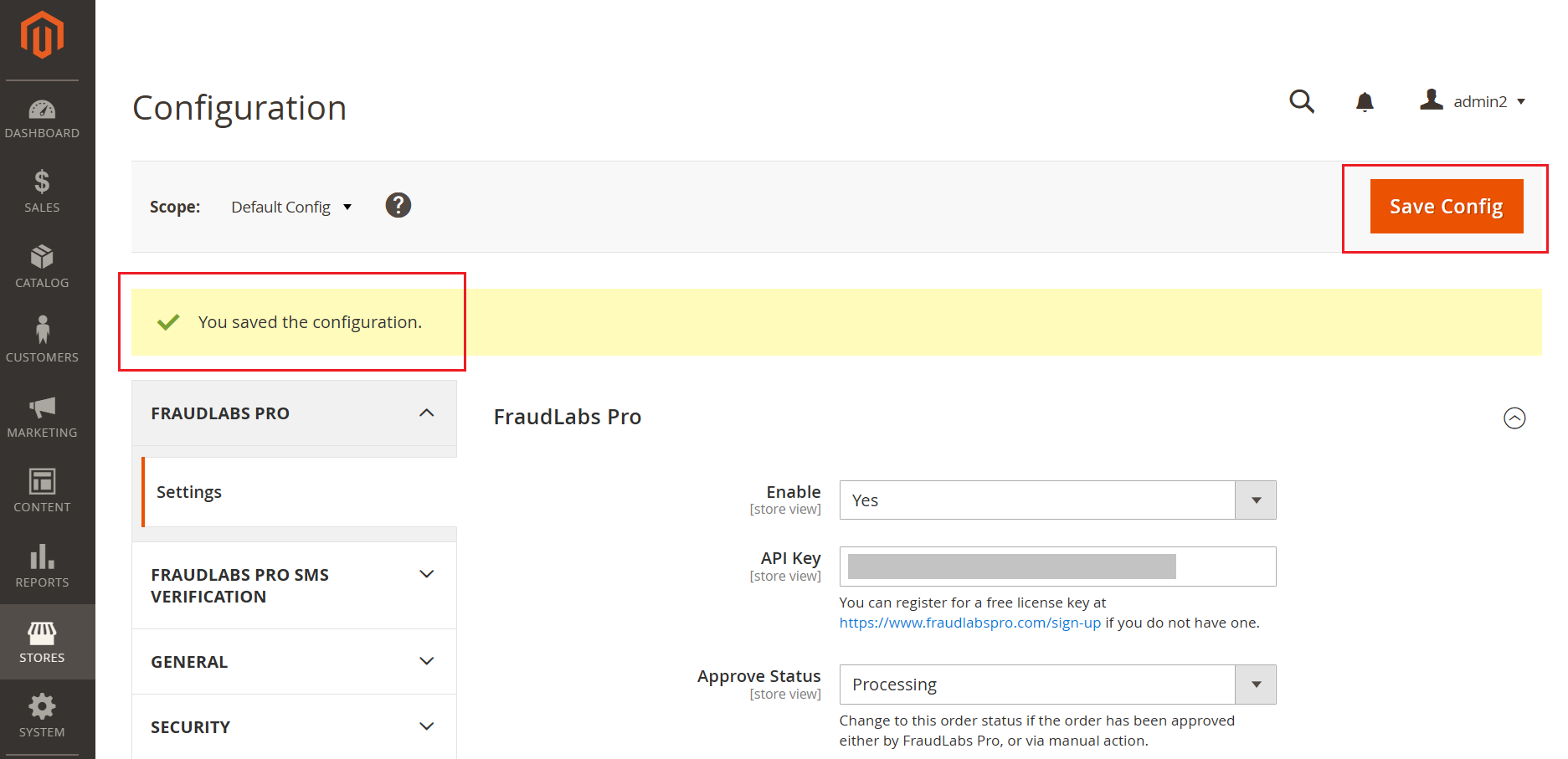
- Done.
Conclusion
Setting up fraud protection in Magento 2 with FraudLabs Pro is simple and straightforward. With just a few configuration steps, you can start screening orders for suspicious activities and reduce your risk of chargebacks and fraud.
Free Fraud Protection Today!
Start safeguarding your business with FraudLabs Pro Fraud Prevention at Zero Cost!