In a default installation, FraudLabs Pro will append the status information into staff notes to give merchant an overview of the fraud validation result. Below are the information that will be inserted by the FraudLabs Pro system into the staff notes by action:
- APPROVED: Verified and approved by FraudLabs Pro. For more details, please visit http://www.fraudlabspro.com/merchant/transaction-details/xxxx
- PENDING REVIEW: Review triggered by FraudLabs Pro. For more details, please visit http://www.fraudlabspro.com/merchant/transaction-details/xxxx
- REJECTED: Rejected by FraudLabs Pro. For more details, please visit http://www.fraudlabspro.com/merchant/transaction-details/xxxx
Although we always recommend our clients to leave this option unchanged, you can disable this message if you think it’s not necessary. Below are the steps to disable it:
- Login to your merchant area.
- Go to the Settings page.
- On the Settings page, go to BigCommerce Options. And, you should see the below options:
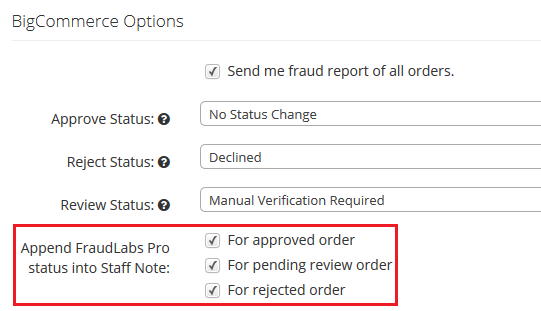
- There are 3 options available, one for each action (approved, pending review and rejected).
- You can untick any option that you think the status message is not necessary in the staff notes.
- Click on Save button to save the settings.
- Done.
Please take note that the above setting will only remove the status information from the staff notes, the FraudLabs Pro ID will still be added into the staff notes nonetheless. This information is required for our system to link the validation result.