
Introduction
When it comes to fraud prevention and email security, it is important to have a clear and thorough understanding of the various tools and features available to protect your business. In FraudLabs Pro, there are three essential features that you should consider incorporating into your fraud prevention strategy: Email Whitelist, Email Watchlist, and Email Blacklist. Each of these features serves a different purpose and can be used in conjunction with another to enhance your efforts in combating fraudulent activities effectively.
Email Whitelist
The Email Whitelist feature in FraudLabs Pro allows you to specify a list of trusted email addresses of your customers. Emails coming from these addresses will be marked as safe and will automatically be marked as an approved order. This feature is particularly useful when you have customers whose emails you want to ensure are not flagged as potential fraud for their future order transactions. This will save you time and avoid unnecessary disruptions to your business operations.
Also, please note that whitelisted emails take precedence over watchlisted or blacklisted emails. This means that if you whitelist an email address, it will be automatically approved even if the same email appears in the watchlist or blacklist records with a validation rule to reject it.
How to Add Email Addresses to Whitelist
There are two ways to add customer email addresses to the whitelist: an automated method and a manual method.
Automated Method
For the automated method, go to the “Settings” page and navigate to the “Customer Management” section. Here, you can enable an option that will automatically whitelist a customer upon manual approval. Manual approval refers to the action of reviewing an order in the Review status and manually clicking on the Approve button to confirm that the order is legitimate.
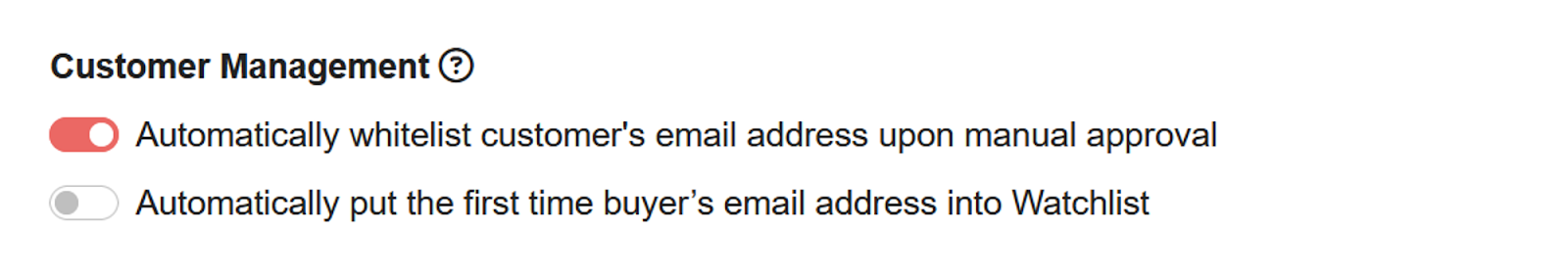
Manual Method
In the manual method, you can manually upload a list of your trusted email addresses at Customers → Whitelist page. Below is the screenshot of the page for the upload.
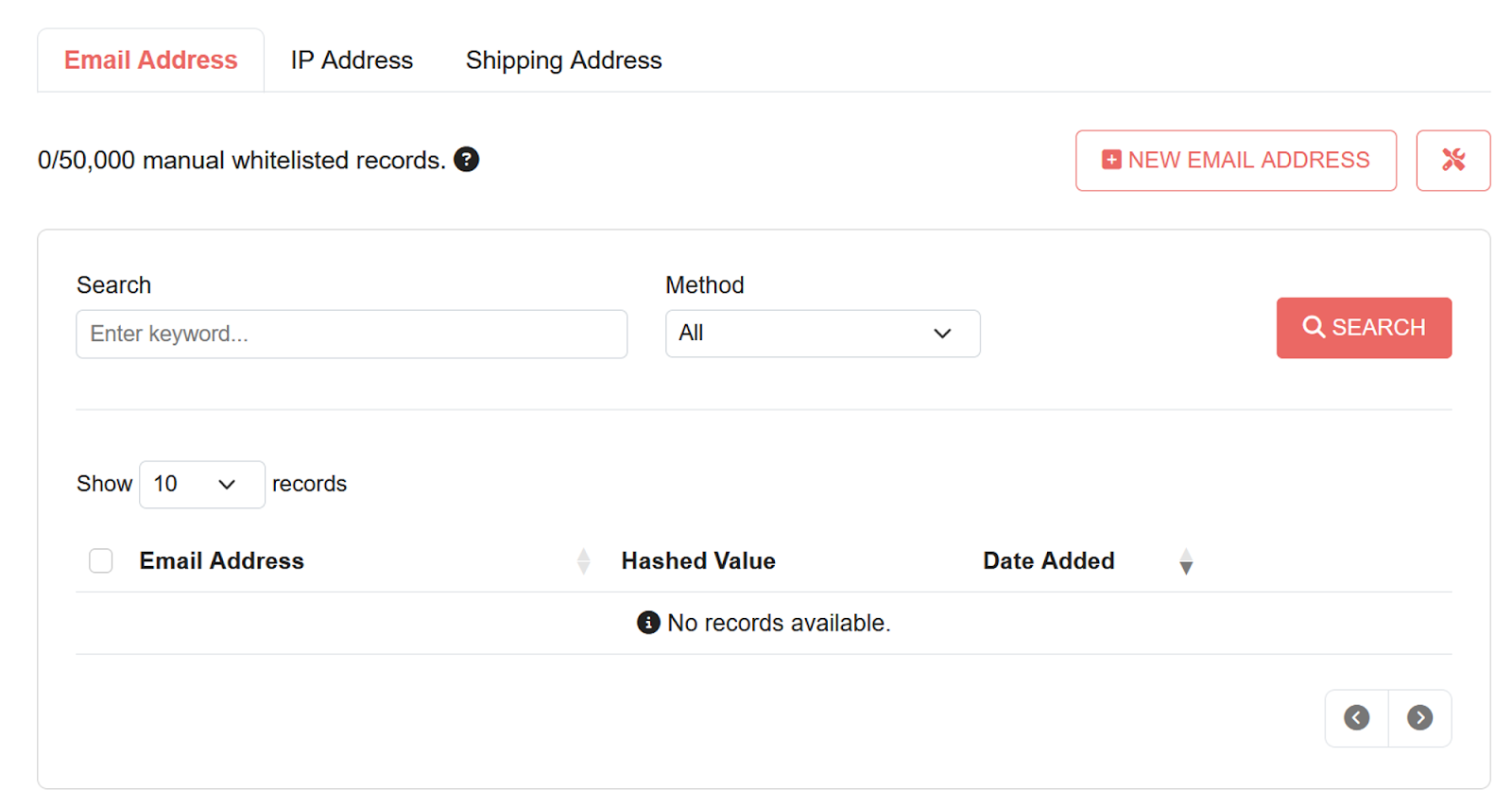
Email Watchlist
The Watchlist feature allows you to closely monitor email addresses that you are uncertain about or suspect may be associated with fraudulent activities. By adding an email address to the watchlist, you can then create a validation rule that will flag relevant orders for manual review. This will enable you to conduct further investigation into the purchase behavior and determine the appropriate next steps for those email addresses in the watchlist.
The watchlist mechanism doesn’t work the same way as the whitelist as described in the above section. FraudLabs Pro will not automatically take any action on the order, for instance to flag it for review or rejection, even if the email addresses are in the watchlist. You will need to specifically create a validation for the said action. This is because Watchlist could mean different things to different merchants.
For example, a merchant may want to flag those customers who are under the Watchlist status but trying to purchase more than $100 in a transaction for review. An example of the grouping rules below. However, another merchant would prefer placing all orders from the watchlist into the review status.
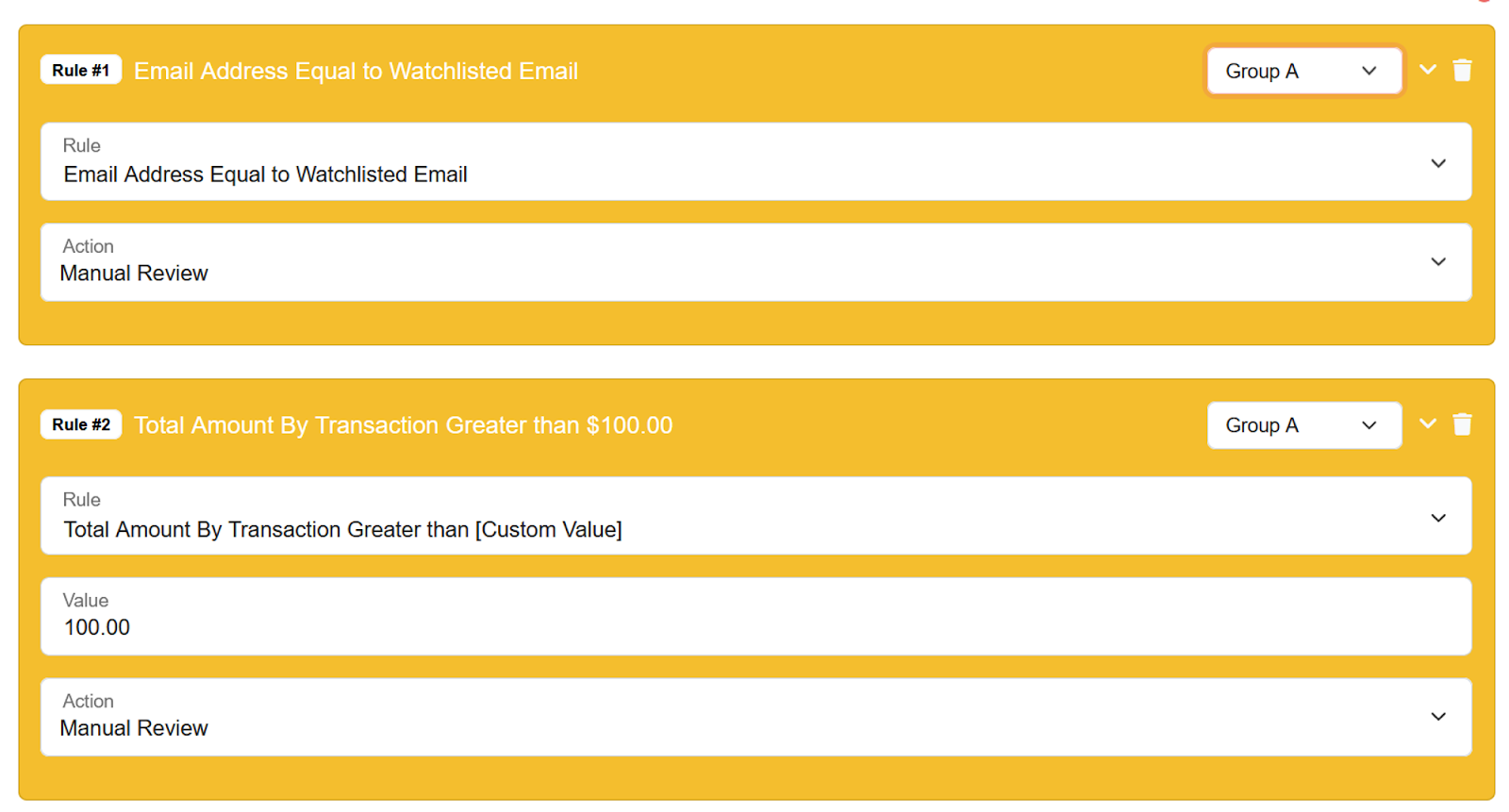
How to Add Email Addresses to Watchlist
Email Watchlist feature allows you to closely monitor the activities associated with it and gather more evidence to determine if it is indeed involved in fraudulent activities. Similar to Whitelist, there are two methods to add an email address to the Watchlist: automated method and manual method.
Automated Method
In the automated method, you can enable an option under the “Customer Management” section that would automatically mark an email address for the First Time Buyer for the watchlist. This is the most sought-after feature used by many merchants to be extra vigilant in monitoring first-time buyers, as they have a higher potential for fraudulent activity.
Manual Method
For the manual method, you can upload the email list into the Watchlist record at the Customers → Watchlist page. Refer to the screenshot below.
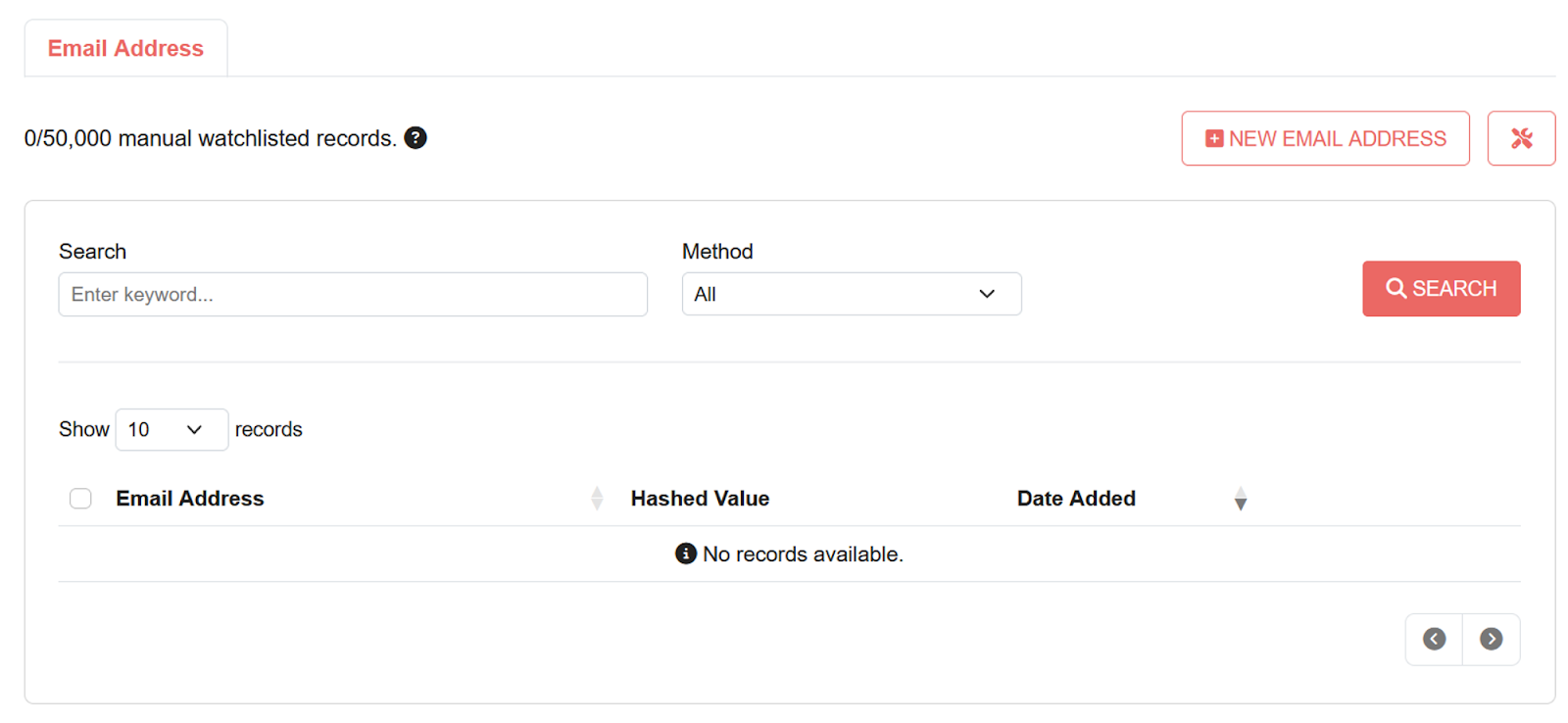
Email Blacklist
The Email Blacklist feature allows you to block specific email addresses associated with fraudulent activities. Any incoming emails from these blacklisted entities will be automatically flagged as high-risk orders. This feature is crucial in preventing known fraudsters from completing the purchase actions or engaging in malicious activities.
Similar to the Watchlist, FraudLabs Pro does not automatically reject or cancel your order if the email address is in a blacklist record. This can prevent unintended consequences in your payment process if the reject action is not carefully considered.
Instead, you have to create a validation rule to determine the desired action: whether to subject the order to further review or confirm an immediate cancellation. Below is an example of a validation rule to reject an order if the email address is found in the blacklist record.
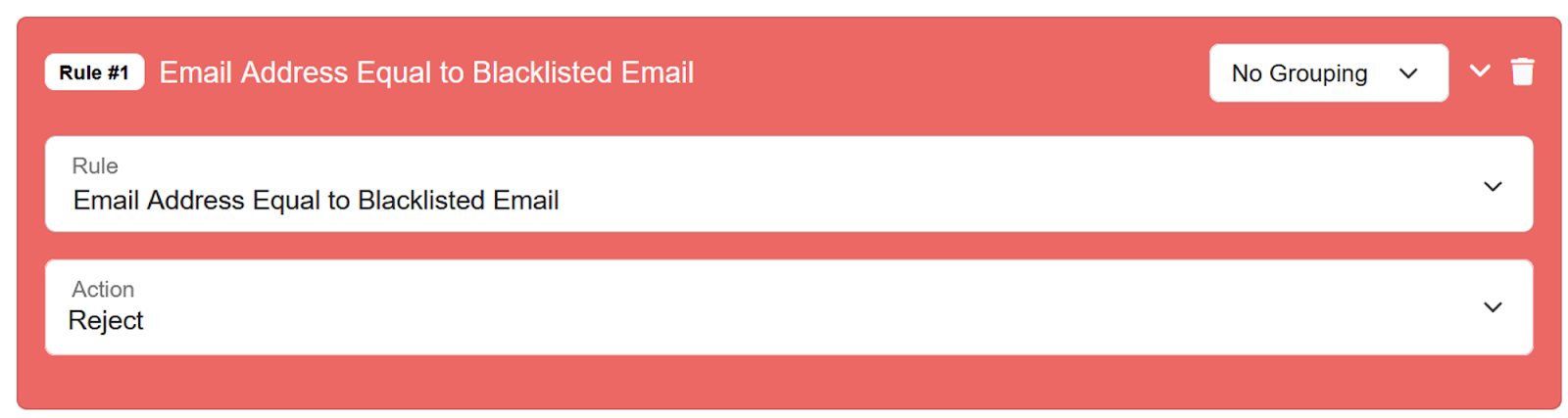
How to Add Email Addresses to Blacklist
Furthermore, there is currently no option to automate the email blacklist feature, unlike the email whitelist and email watchlist. You will need to blacklist an email manually and explicitly. And, there are two manual methods to blacklist an email:
- By clicking the blacklist button
- By manually uploading a blacklist list
Manual Method
For every transaction order, you could manually blacklist it via the transaction details page as below. If you click on the Blacklist button, FraudLabs Pro will collect all the information, such as email address, IP address, shipping address and so on, and add them into the blacklist record.
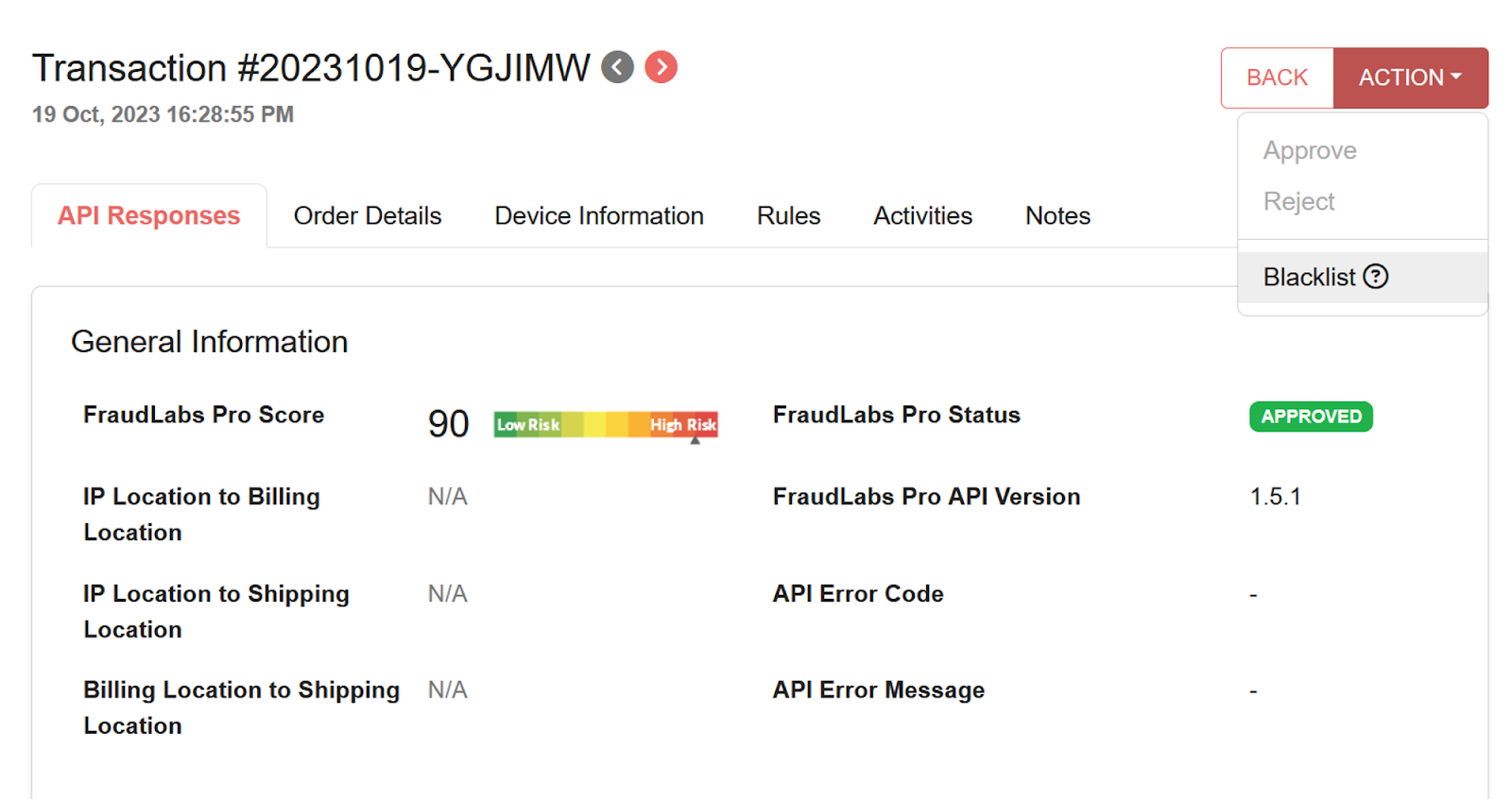
Second way would be the manual blacklist upload via the Customers → Blacklist page. A screenshot as below. You can add an email address that is repeatedly used for fraudulent transactions to the Blacklist. This ensures that any future emails from that address will be immediately flagged as potential fraud.
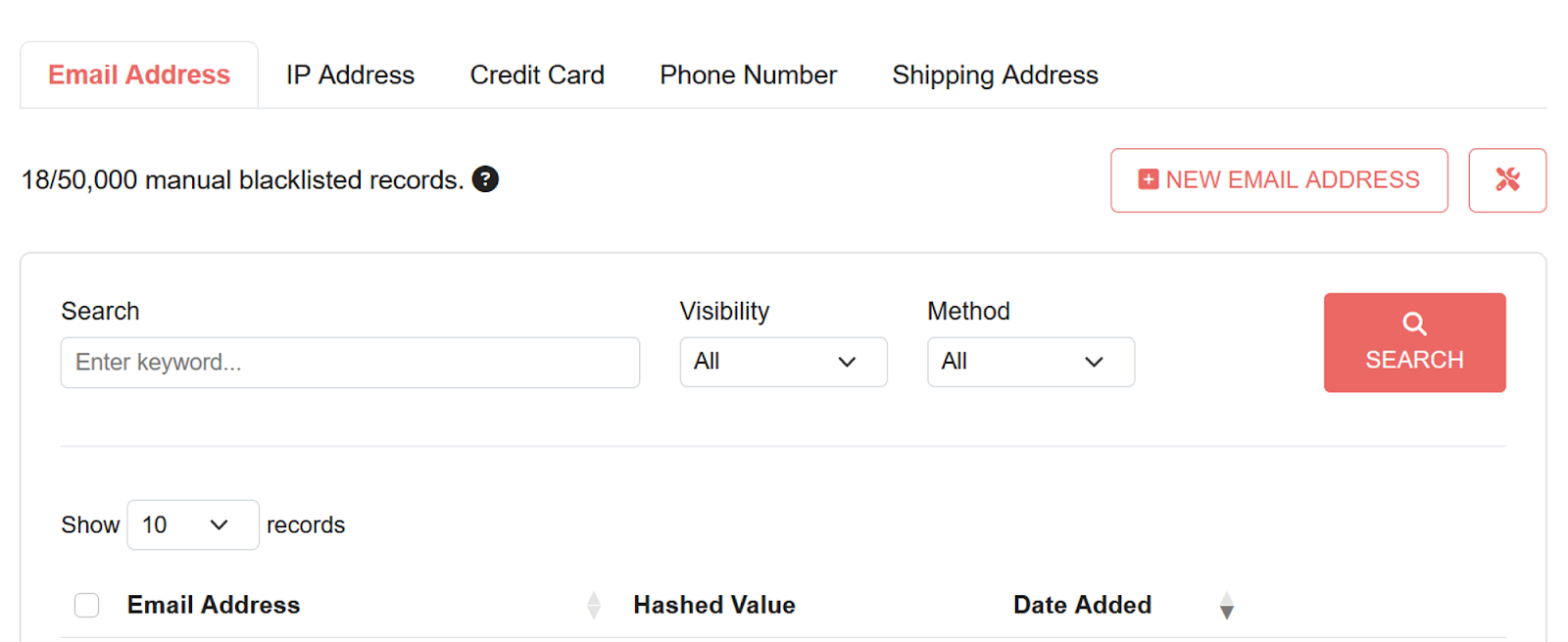
When to Use Email Whitelist, Email Watchlist or Email Blacklist?
- Email Whitelist: Use this feature when you want to ensure that emails from trusted sources bypass fraud checks. It is especially useful for trusted and repeat customers. By adding the list, you can streamline your checkout flow and avoid unnecessary disruptions caused by false positive fraud alerts.
- Email Watchlist: Add first time buyer or suspicious email addresses to the Watchlist for close monitoring and investigation. This feature is beneficial when you are not sure or suspect specific entities of engaging in fraudulent activities. By closely monitoring these flagged entities, you can identify patterns, and take appropriate actions to prevent potential fraud.
- Email Blacklist: Utilize the Blacklist feature to block known fraudulent email addresses, preventing them from accessing your system. This is essential for preventing known fraudsters from causing harm to your business. By regularly updating and maintaining your Blacklist, you can effectively safeguard your business from potential threats.
Use these three features together to form a comprehensive fraud prevention strategy. By leveraging these features in FraudLabs Pro, you can enhance your ability to identify and prevent potential fraud effectively.
Conclusion
Remember, staying vigilant and continuously updating your email security measures are essential in maintaining a secure and fraud-free environment. Fraudsters are constantly evolving their tactics, so it’s crucial to adapt and stay one step ahead in the battle against fraud. By utilizing theses features FraudLabs Pro, you can fortify your fraud prevention efforts and protect your business from financial losses.
Free Fraud Protection Today!
Start safeguarding your business with FraudLabs Pro Fraud Prevention at Zero Cost!