FraudLabs Pro has introduced a new validation rule specifically for Shopify. This allows merchants to customize the validation logic based on the “Shopify Tag”. Below is a screenshot of the validation rule.

In the above example, FraudLabs Pro will automatically approve the order if the order was tagged with “safe”, “local” or “trusted” in Shopify order. In the below example, the order was tagged as “trusted”, therefore, it will be approved as according to the above validation rule.
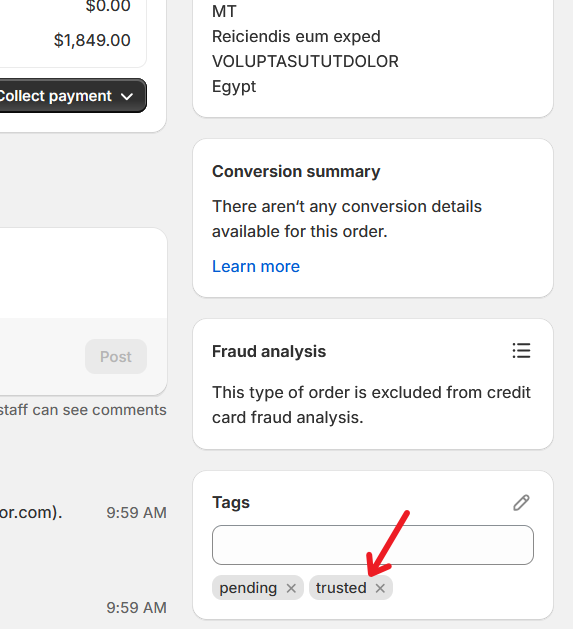
This new validation rule offers merchants flexibility in managing orders. If you have an app that adds tags when an order is created, you can set a rule to automatically approve that order. This helps prevent the order from being flagged as fraudulent in the checkout process. Besides approve action, you can also configure FraudLabs Pro to review or reject the order based on the tags present.