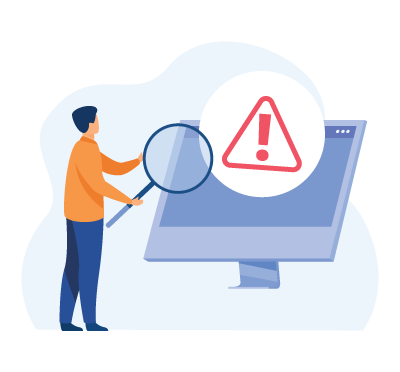Affiliate Banner
Promote FraudLabs Pro on your web pages using our banners. 3 different designs are available as below.
To display a banner on your web page, just simply copy and paste the following HTML codes into your web page.
Banner Design 1 (728 x 90)
Copy and paste the following codes into the web page where you want to display the banner.
Banner Design 2 (300 x 250)
Copy and paste the following codes into the web page where you want to display the banner.
Banner Design 3 (160 x 600)
Copy and paste the following codes into the web page where you want to display the banner.