If you are selling digital products online and do not require a physical shipping address from your buyer for shipping purposes, you might wonder if the shipping address is necessary for the fraud validation. It’s not. Under normal circumstances, the e-commerce platform will not pass the shipping information to FraudLabs Pro for validation for digital products, which means the shipping address will be excluded from fraud validation. However, in some cases whereby you have no control regarding how the shipping address is being handled by the e-commerce platform, then you may need to configure the FraudLabs Pro system to explicitly exclude them from fraud validation.
The above is just one of the examples of why you may need to exclude the shipping address from fraud validation. There are other scenarios where you may find this feature come in handy. Please take note that this feature is one of the options under Validation Exception which is made available for Mini plan onward. You may visit our pricing page for the details.
Steps to enable the option to exclude shipping address from validation
- Login to the merchant area.
- Go to Settings page.
- Under the Validation Exception section, click on the Ignore shipping address validation option. Please see the below screenshot for details.
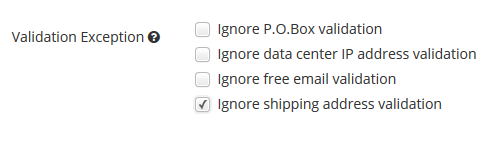
- Click on the Save button.
- Done
We strongly recommend that you DO NOT ignore the shipping address validation if you need to deliver physical goods to your client’s doorstep. It’s because by turning on this exception option, FraudLabs Pro will not be able to identify if a shipping address is a ship forwarder or blacklisted shipping address. This could risk your order for potential fraud.
Ready to start with FraudLabs Pro?
Get Micro plan for free, you can quickly explore and integrate with our fraud prevention solution in minutes.