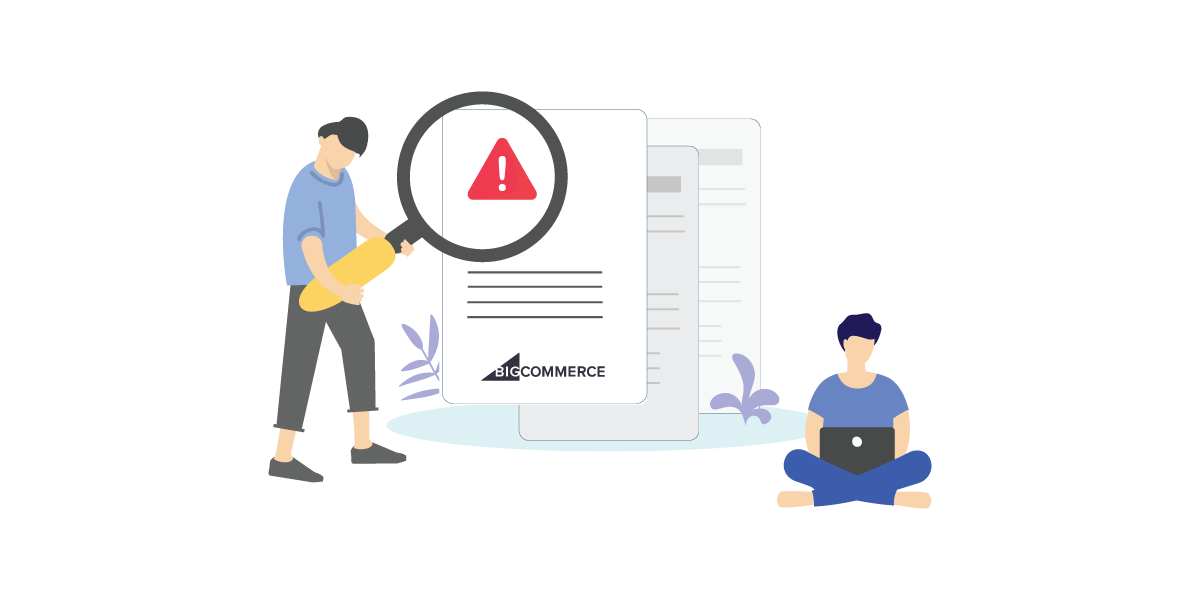BigCommerce now supports manually capture transactions. This feature allows your payment gateway to authorize the charge without actually withdrawing the funds from the customer’s account until you approve it. This can reduce processing costs, particularly when dealing with fraud orders.
With the help of FraudLabs Pro service, suspicious transactions will be on hold until you approve it. Meanwhile, good transactions will get captured, so you can prepare for the shipping process.
To enable this feature, please make sure your current payment gateway is supporting the “Authorize Only” feature. Check the latest update on BigCommerce website for the supported vendors and the instructions on how to enable them.
- Go to the app section in your BigCommerce store backend and open FraudLabs Pro app.
- Go to the Settings page.
- Check the Auto Capture/Void Transactions option.
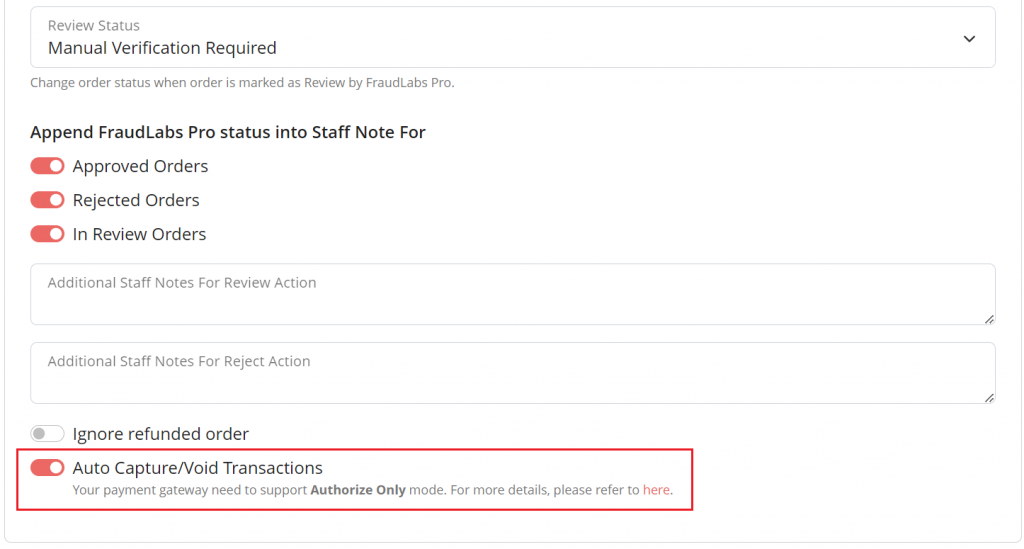
- Save your changes and it’s done.
In conclusion, implementing this approach will help prevent fraudulent orders by temporarily holding them and allowing you to thoroughly review them before capturing payment. This will not only reduce the cost associated with excessive fraud, but also enable you to manually refund any questionable orders prior to processing them, ensuring a more secure and streamlined process.