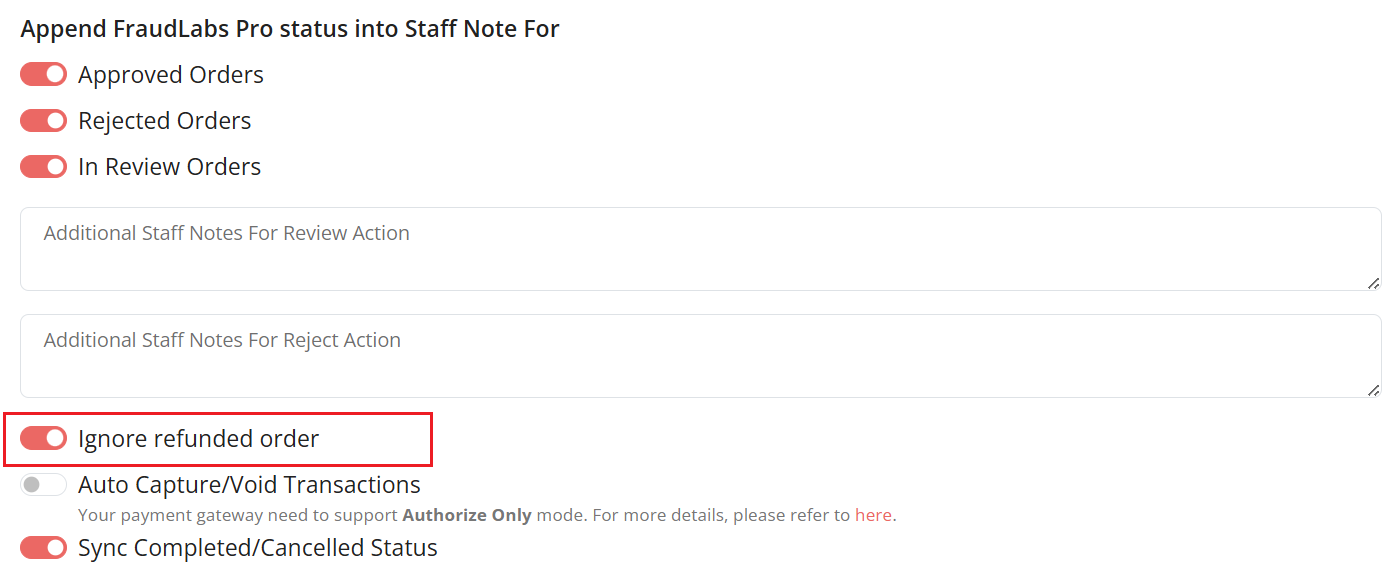FraudLabs Pro will track the order status changed event in BigCommerce to automatically sync the status in the FraudLabs Pro system. In this article, we are going to explain the effect to the FraudLabs Pro status if you refund an order in BigCommerce. In general, FraudLabs Pro will mark the transaction status as Rejected if the order status is changed into the below statuses in the BigCommerce platform.
- Refunded
- Canceled
- Declined
- Disputed
In other words, FraudLabs Pro will automatically mark the associated transaction in FraudLabs Pro as Rejected if it was refunded in BigCommerce.
However, if you do not want this event to cause a Rejected status in FraudLabs Pro, you can do so by enabling the option Ignore Refunded Order in your FraudLabs Pro Settings page. By enabling this option, it will exclude the Refund action in BigCommerce, but for other actions like Canceled, Declined and Disputed, FraudLabs Pro will still automatically sync and mark them as Rejected in the system.
Please note that this option is enabled by default during the App installation.