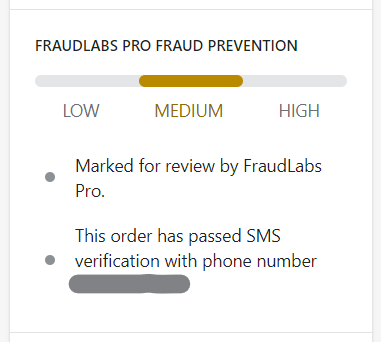FraudLabs Pro provides you with a flexible way to automatically authenticate your buyer via SMS verification by using validation rules. For example, you can set up a validation rule to trigger the SMS verification if he is using a free email. In the process to authenticate a buyer’s phone number, FraudLabs Pro will prompt the buyer to complete the SMS Verification in the Shopify “Thank you” page, the status page right after the checkout process. On the page, the buyer will be required to enter a valid phone number to receive an SMS (Short Message Service) that will contain the OTP (One Time Passcode). Then, the buyer will need to fill in the correct OTP received to successfully authenticate himself/herself. This will certainly lessen your efforts compared to if you had to manually contact them for verification purpose.
This tutorial will demonstrate how to invoke SMS Verification using the Validation Rules on Shopify. We assumed that you have installed FraudLabs Pro SMS Verification App and FraudLabs Pro Fraud Prevention App in your Shopify store before following this tutorial.
Configure Validation Rules
- In the Shopify admin page, click on Apps menu.
- Click on the FraudLabs Pro Fraud Prevention in the Installed apps page.
- Click on the Sign in to FraudLabs Pro Merchant Area button.
- In the FraudLabs Pro merchant dashboard, click on the Rules menu.
- Configure Validation Rules in the Rules page.
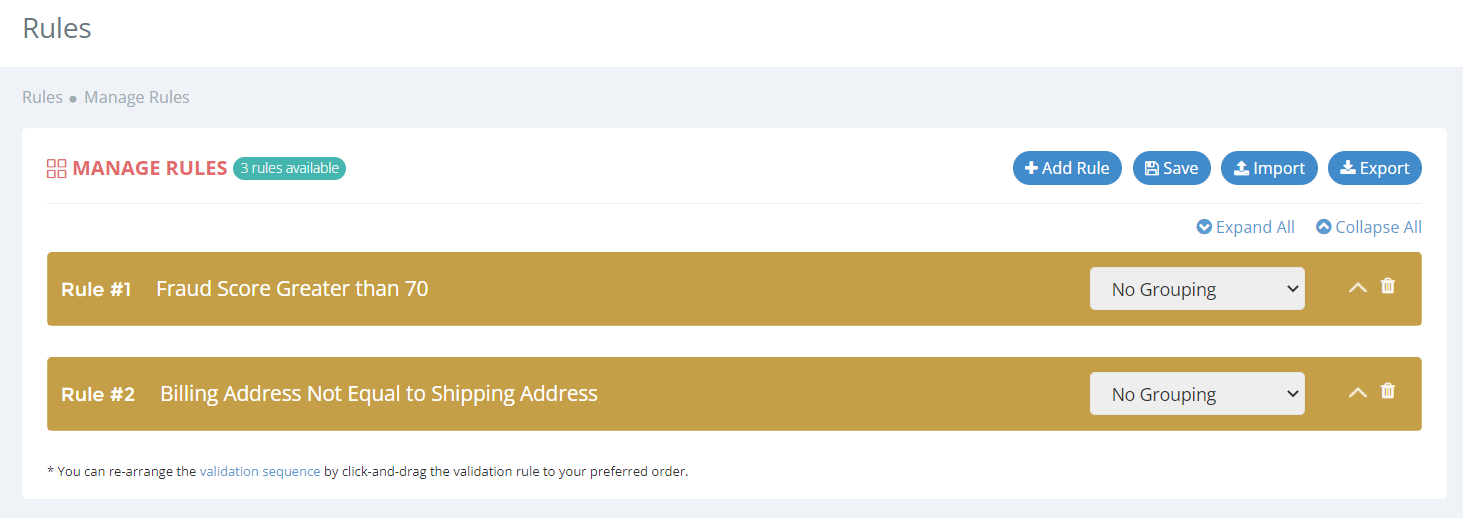
Configure SMS Verification Settings
- In the Shopify admin page, click on Apps menu.
- Click on the FraudLabs Pro SMS Verification in the Installed apps page.
- Configure the SMS Verification (Add-On) Settings at the Add-Ons tab.
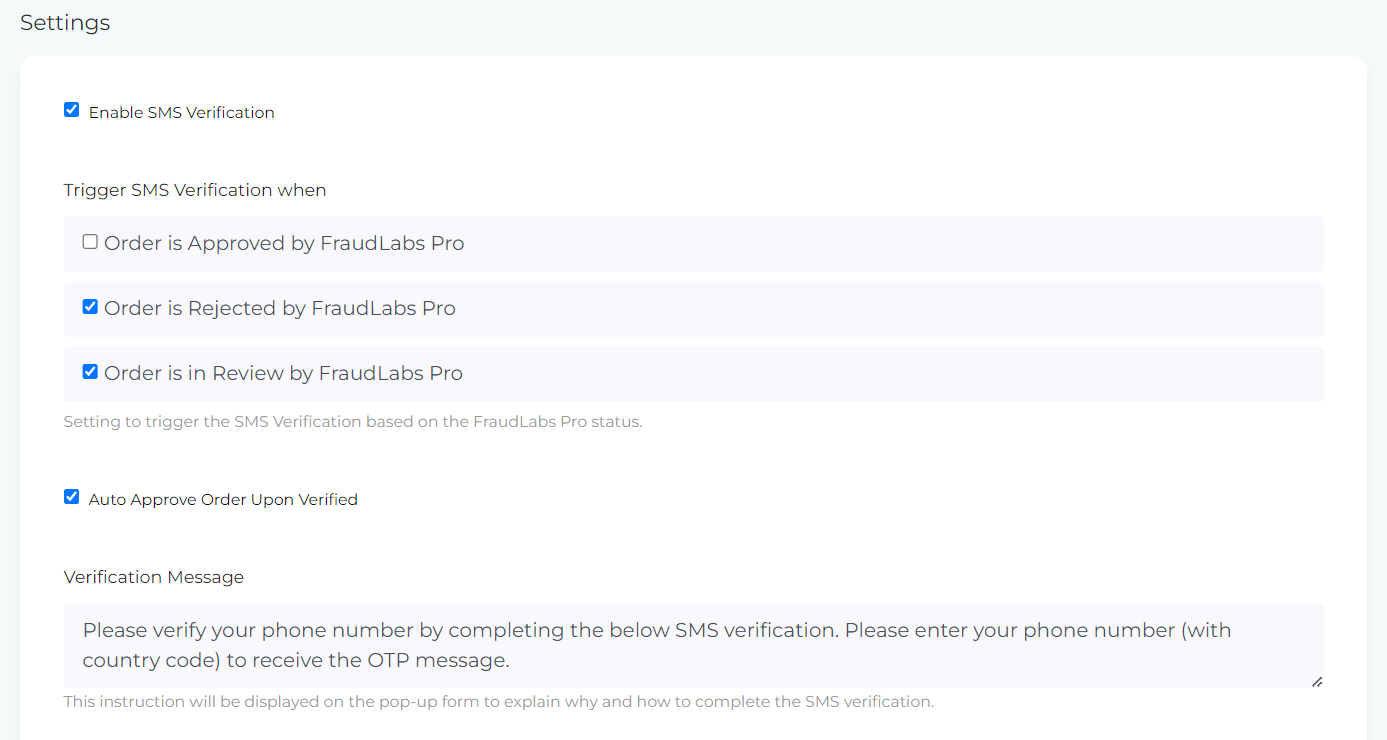
- Click on the Save Settings button.
- Follow the Installation steps provided.
How the SMS Verification Works
After a buyer placed an order, the buyer will be prompted and requested to complete the SMS Verification. Buyer needs to click on the Verify your phone number button for the verification process.
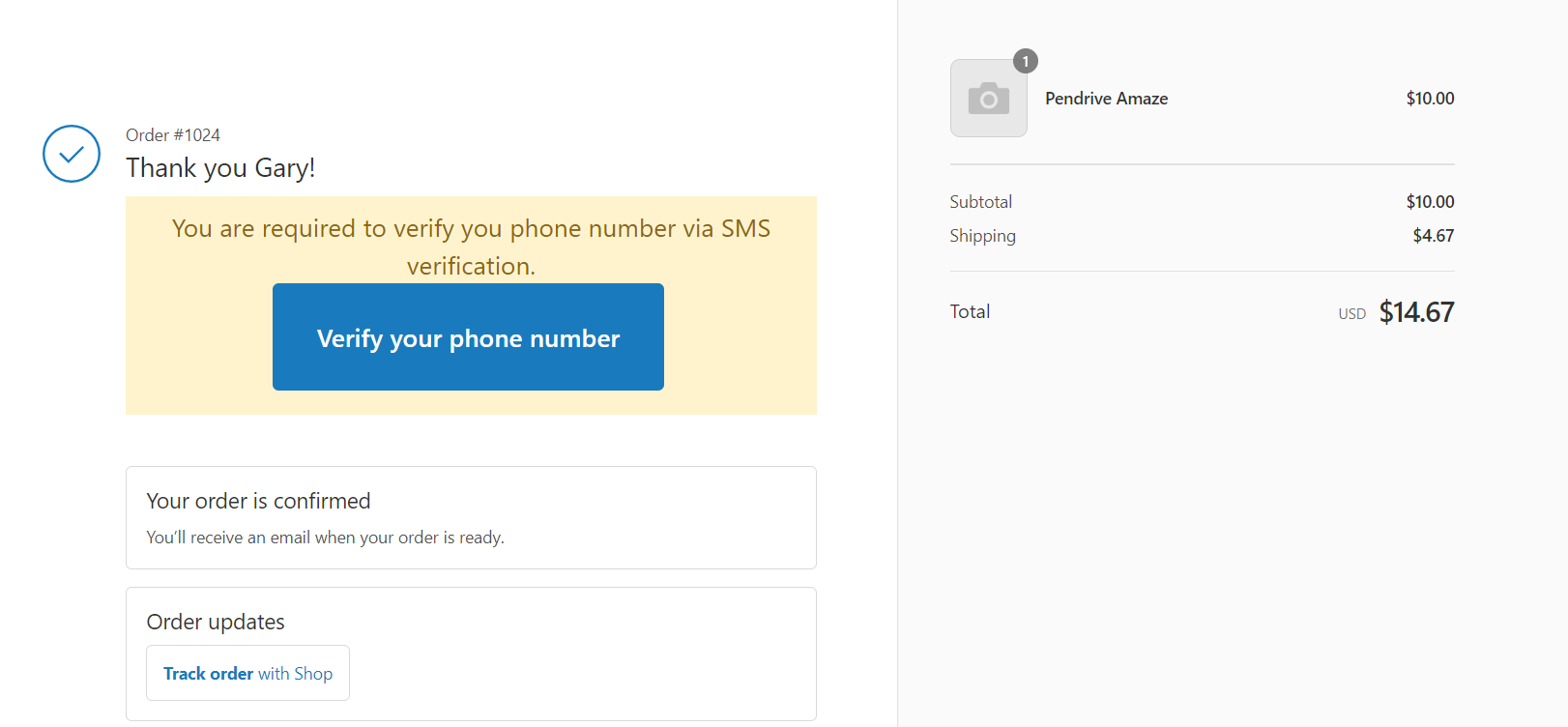
Once verified, our system will update the remark in the Fraud analysis section in the order details page. It will definitely reduce your workload to manually contact them for verification, at the very least, reduce them to a more manageable number.