The Cancel Score and On-hold Score are the 2 integrated options provided in the plugin that enables merchants to set the threshold to cancel or on-hold a transaction based on the returned FraudLabs Pro score. Below is the screenshot of the mentioned options:
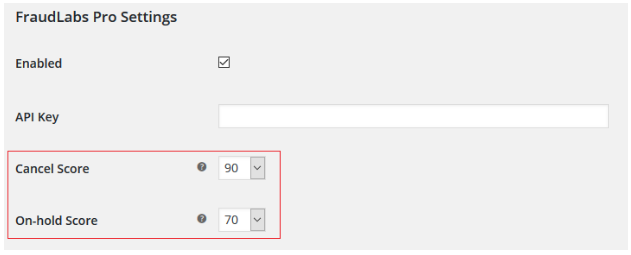
If you are currently using these options to cancel or on-hold an order, then you will need to change the settings to use Validation Rules on the merchant area instead. It is because these options, both Cancel Score and On-hold Score, will soon be deprecated in the coming release.
Below are the main reasons of why we’re going to deprecate these options:
- We received feedbacks/complaints from many WooCommerce users about the confusion of these integrated options versus the validation rules. For example, how the validation priority works? Do the integrated options take priority over validation rules? Should I use the integrated options or the validation rules? The list of questions from confused users goes on and on.
- The cancel or on-hold order action can be easily configured using the validation rules together with the use of Approve & Reject status. In fact, we always recommend merchants to use the validation rules, a powerful yet flexible way, to customize your validation flow.
- If the order was canceled or on-hold using the integrated options, this action will not be recorded in our system. It is because this action happened in the plugin itself and this signal is not being transferred to FraudLabs Pro server for recording. You can think of the integrated options as sort of a bypass. This may lead to a missing transaction that further confuses the merchants.
Due to the above reasons, we believe that it’s more beneficial to deprecate these options than to keep them. We understand this may cause some inconveniences to those merchants who are using these options, however, please be assured that the transition is effortless. Below we are going to show you how to perform the transition.
- Let’s assume the below scenarios.
- If score > 90, then cancel the order.
- If score > 70, then on-hold the order.
- Change the integrated Cancel Score and On-hold Score to 100.
- Change the Reject Status to Cancelled. This setting will cancel the order if the plugin received a rejected status from FraudLabs Pro validation.
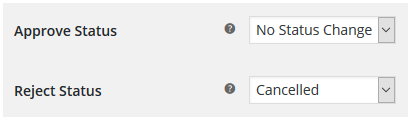
- Save your settings.
- Login to your account at https://www.fraudlabspro.com/merchant/login
- Go to the Rules page.
- Add a new rule as below:
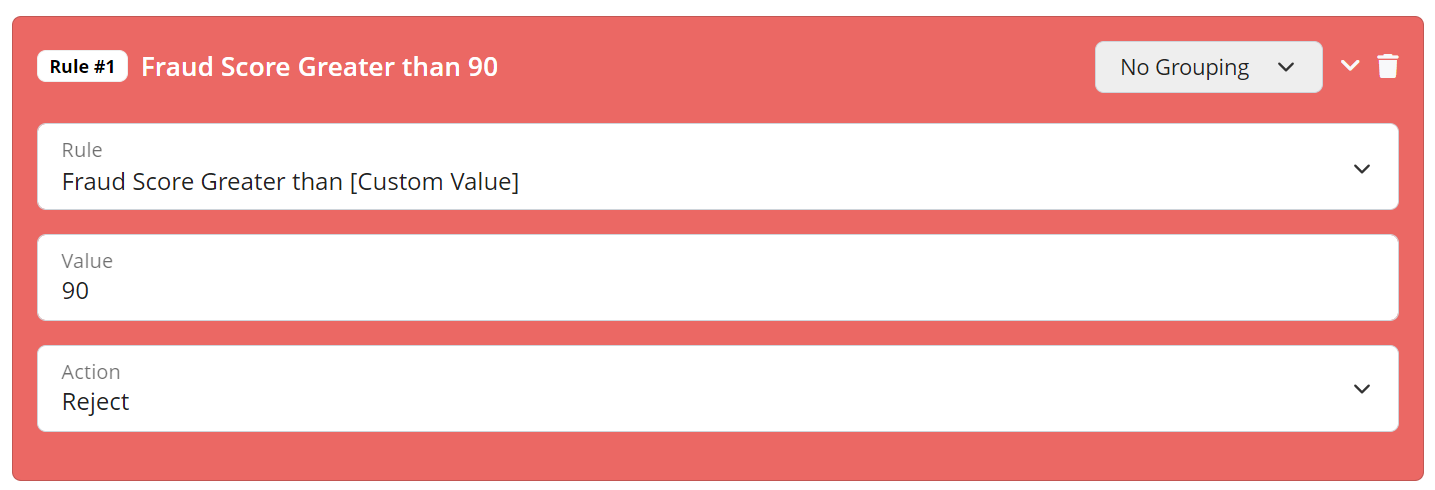 With the above configuration, the FraudLabs Pro will return the rejected status if the score greater than 90. Based on the Reject status configured at step 3, the order will be automatically canceled.
With the above configuration, the FraudLabs Pro will return the rejected status if the score greater than 90. Based on the Reject status configured at step 3, the order will be automatically canceled. - Add another new rule as below:
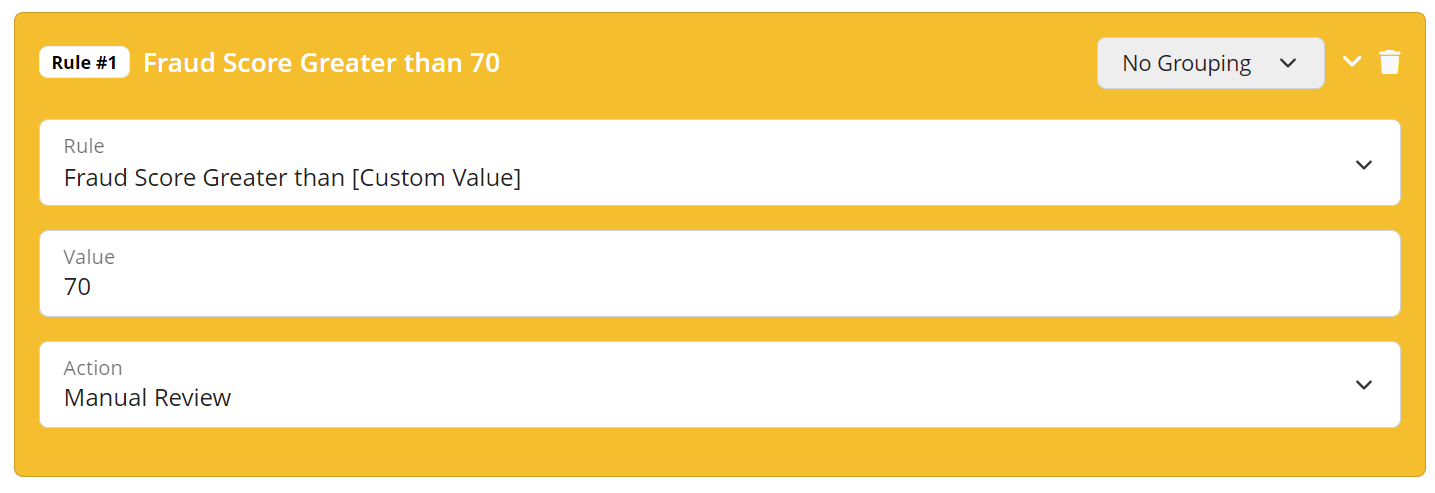
With the above configuration, the FraudLabs Pro will return the review status if the score greater than 70. Please take note that, at present, the plugin will automatically on-hold an order if it received the review status. We are going to introduce the Review status option in the coming release for you to override this action. - You are all set!
To download the latest plugin, please visit FraudLabs Pro plugin for WooCommerce
To learn more about the FraudLabs Pro plugin for WooCommer, please visit https://www.fraudlabspro.com/supported-platforms/woocommerce