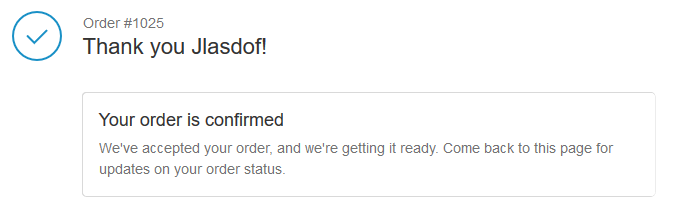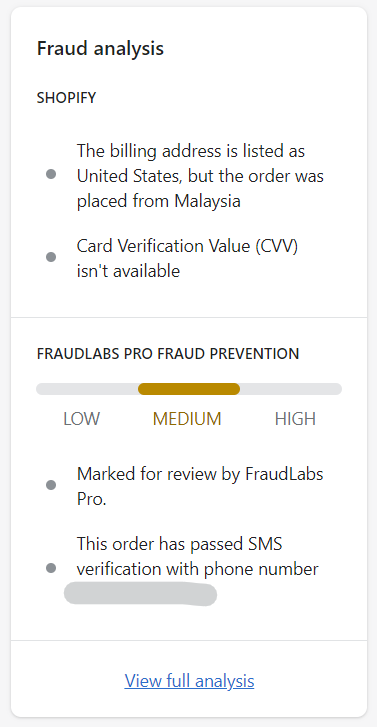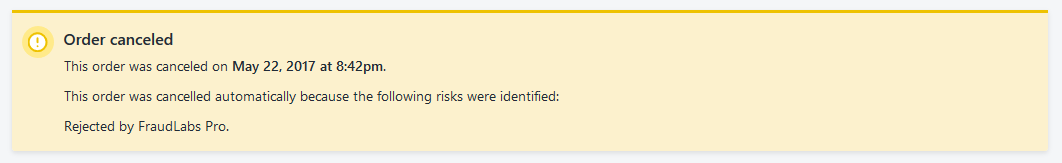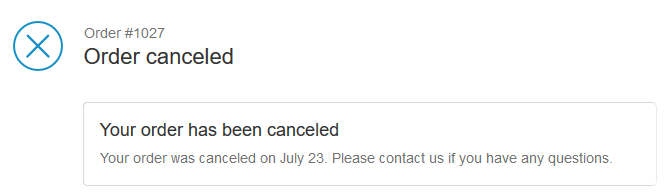After fraud validation, FraudLabs Pro returns one of three possible statuses to the Shopify platform: APPROVE, REVIEW, or REJECT. These statuses are determined by the actions configured in the Validation Rules within the FraudLabs Pro merchant area. Below is a screenshot of the Rules page:
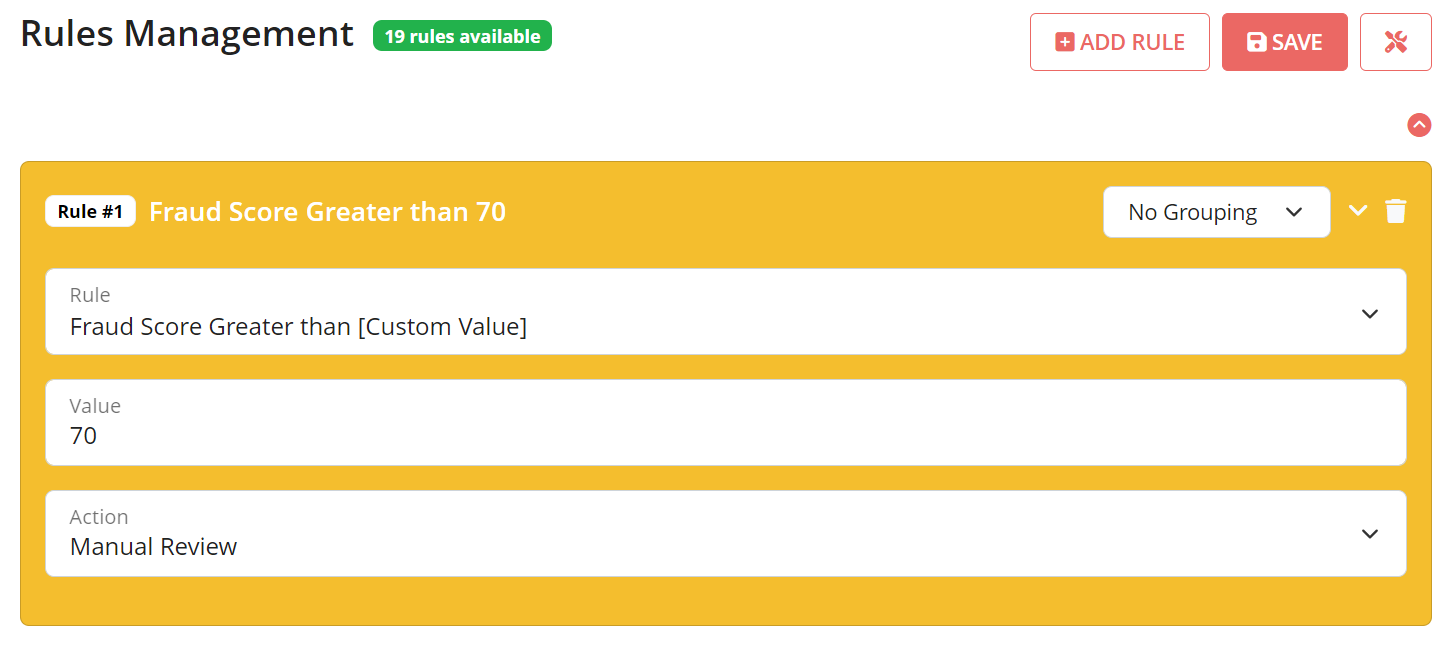
As described in the preceding section, you can select the Approve, Manual Review, or Reject action in the Rule that will return the status of APPROVE, REVIEW, or REJECT, respectively, to the Shopify platform. For the example above, FraudLabs Pro will return the REVIEW status to the Shopify platform if the Fraud Score is greater than 70. The question is, how would the status affect the order status? How does Shopify change the order status in its platform? Please see below for further explanation of the three respective scenarios:
If APPROVE status was received:
The order status will not be altered. The order status shall remain in Confirmed status, pending for fulfillment. (Assuming you didn’t enable the auto fulfillment using other App). You may click the More actions button, and then click View order status page, to view the order status details. Please see the below screenshot:
If REVIEW status was received:
Similar to APPROVE scenario, the order status will not be altered, and it shall remain in Confirmed status. But take note of the risk flag (the yellow exclamation icon) which will be shown on the orders listing page. You will see a review tag attached to the order too. Please see the below screenshot.
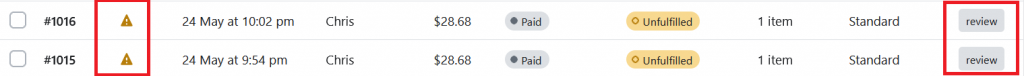
Moreover, a note will also be inserted under the Fraud Analysis section. Please see the below screenshot.
If REJECT status was received:
The order will be canceled automatically. Please see the below screenshot:
You will also see a red colored risk icon (exclamation mark) on the orders listing page, as shown below. Also, you will notice a fraud tag attached to the order.
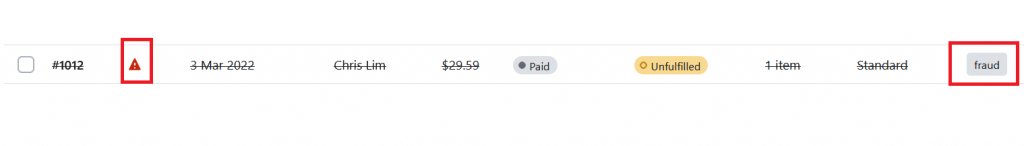
For buyers, they will also see the cancel message right after the checkout process. Please see the below image:
Please take note that none of the above statuses will alter the Payment Status of an order.