E-commerce merchants often sell many different products and services. Each product or service can be grouped into a specific item type. Item types are clarified as the contents or the information that is stored about an item, a product or a good.
In FraudLabs Pro, the item types have been classified into three main categories. For example, physical, virtual and downloadable. For goods that need to be shipped or delivered are defined as the physical type. On the other hand, the virtual type products are those virtual online services whereas for those products that involve digital download are categorized as the downloadable type.
With the intention of helping merchants to validate the item type effortlessly, FraudLabs Pro has released the new validation rule about it. Below are the procedures on how to set up the new item type validation rule.
- Login to the FraudLabs Pro merchant area and click on the Rules menu.
- On the Rules page, click on the “Add Rule” button.
- On the Rule dropdown, select “Item Type Equal to List Below“.
- In the Value section, choose the item type from the dropdown list. Please see the below screenshot for example.
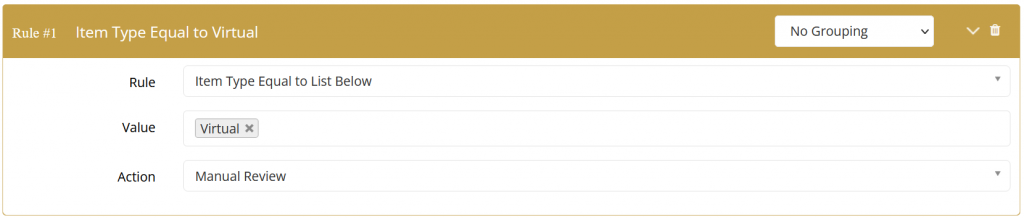
- Select the Action and then click on the “Save” button.
- Done.
The above setting demonstrates how to flag an order with the Virtual item type for REVIEW. The mechanism of this checking is simple, it will check if the order with virtual type product is placed. If yes, the rule will be triggered and set the FraudLabs Pro status to the action (Manual Review, Approve or Reject) that is configured. If not, then the rule will not be triggered.
In summary, the Item Type Validation Rule can benefit the merchants to screen the order with specific item type easily without any hassle. Take note that this validation rule is only applicable for Small plan and above. Furthermore, the validation rule is currently available for the WooCommerce, Magento, OpenCart, Shopify, BigCommerce, Ecwid by Lightspeed and PrestaShop plugins. We will continue to proliferate this feature into other plugins in the future.