FraudLabs Pro plugin allows users to decide if to carry out the fraud validation before or after the payment process in WooCommerce by configuring the Validation Trigger Point option.
Although we provide you the flexibility, the decision has to be carefully assessed as there are pros and cons to each approach. It’s because this will affect the payment process in the WooCommerce platform.
Please note that for either the before or after option, it won’t affect the way of how the users making the purchases. It only affects internally of how the order should be processed after users click on the Checkout button, whether it should go through the fraud validation first or it should rather wait until the payment being processed by the payment gateway.
In this article, we will show you how to configure the validation trigger point and how to choose the right option for your online business.
How to Configure The Validation Trigger Point
Before configuring the validation trigger point, please make sure you have the FraudLabs Pro plugin installed and activated. If not, please visit this page to get started.
- Login to your WordPress admin dashboard.
- Click on the FraudLabs Pro tab.
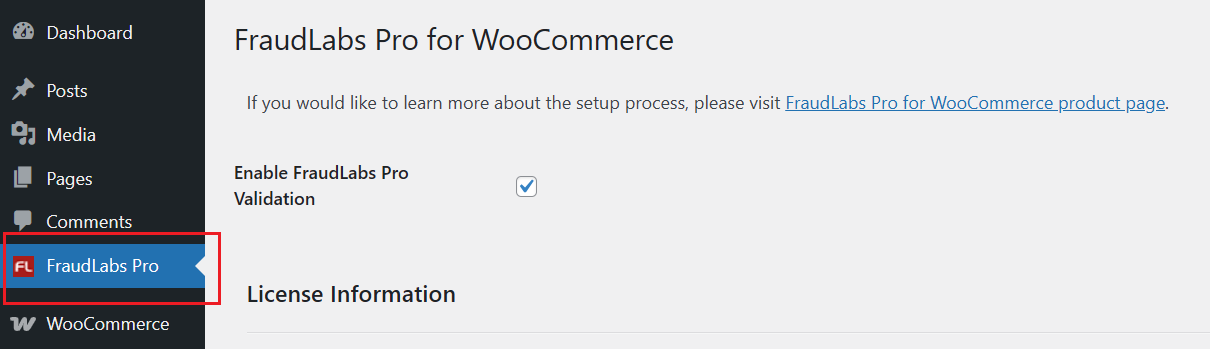
- Look for the Validation Settings section.
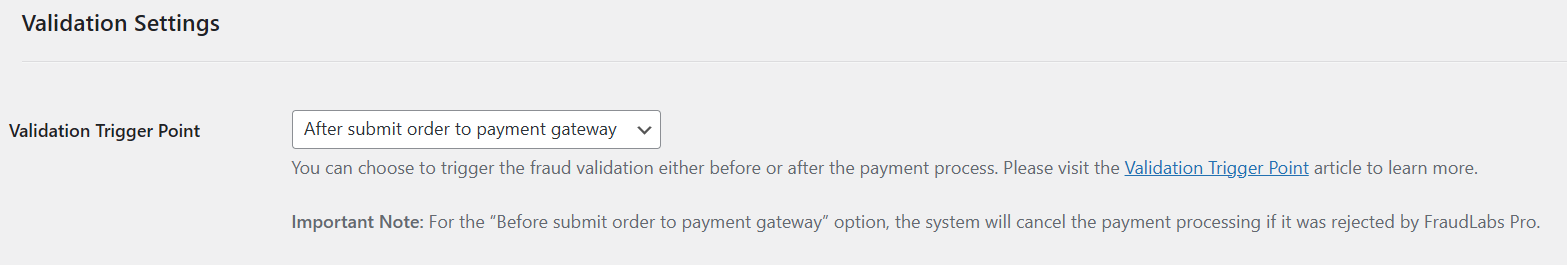
- Then, choose either Before submit order to payment gateway or After submit order to payment gateway for the Validation Trigger Point.
- Save your changes.
How to Choose The Validation Trigger Point
1st Option: Before Submit Order To Payment Gateway
As the option indicated, the system will carry out the fraud checking before an order is sent to the payment gateway for processing.
If you enable this option, FraudLabs Pro will check the order before it’s sent to the payment gateway.
If the FraudLabs Pro status is APPROVE or REVIEW, the order will send to the payment gateway for payment capturing.
If the FraudLabs Pro status is REJECT, the checkout transaction will be halted immediately, and it won’t be sent to the payment gateway anymore for processing. Hence, if you would like to halt the payment from completion, then you can select the REJECT action in your validation rule. Please note that even the payment gateway process was halt for REJECT scenario, the order will still be created in WooCommerce as according to the ordering-flow in WooCommerce. Just that it’s an unpaid order.
Anyway, the order status will be updated as according to the status configured in the plugin settings page, under “Approve Status”, “Review Status”, or “Reject Status” option.
Pros
- It is able to stop the payment process if the order failed the validation.
- Will not incur payment processing fee or refund as the validation take place before the payment gateway.
Cons
- If the order was rejected by FraudLabs Pro, the payment details will be lost. If the order was a legitimate order after your review, you have to manually contact the client for the payment again.
2nd Option: After Submit Order To Payment Gateway
The system will only perform the fraud checking after the payment gateway. This means the amount has been captured by the payment gateway before the fraud validation is performed by FraudLabs Pro.
Similar to the first option, the order status will be changed according to the status set in the plugin setting page.
Pros
- The payment will be either authorized or captured first before the validation.
- If the order is later found out to be suspicious, you just need to manually void or refund the payment. No need to contact the client for payment related matter as described in 1st option.
Cons
- If the order failed the validation, a refund or cancellation has to be done manually from the payment gateway provider. This issue can be solved by using the authorize-only approach, you may visit How to on hold a fraud order on WooCommerce for details.
Out of this 2 options, we will recommend that you use the 2nd option with authorize-only approach for the validation whenever possible.
Conclusion
Selecting the right Validation Trigger Point is crucial for balancing fraud prevention and customer experience in your WooCommerce store. Whether you choose to validate before or after the payment process, each method has its pros and cons.
Ultimately, the best choice depends on your business model, risk tolerance, and customer service strategy. Be sure to configure your settings in the FraudLabs Pro plugin to align with your goals and optimize your fraud prevention workflow.