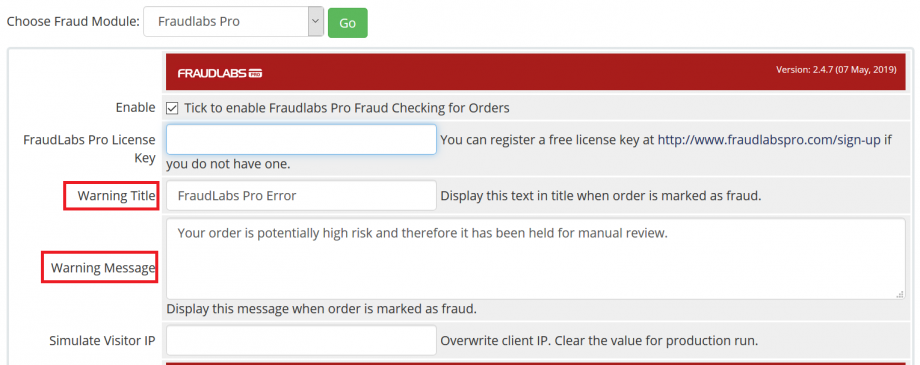FraudLabs Pro enables you to display a descriptive or follow up message to the buyers if their orders flagged as fraud (when you configure a rule with REVIEW or REJECT action). This message can be used as the measure to re-engage the legitimate buyers for further verification, for example, to request further information to authenticate themselves such as a company email address, and so on. Below is where you can configure the settings:
You should put a more descriptive message depending on your intended action. For example, Please email us more information to sales@example.com to complete the verification. This information will be appeared right after the checkout process, if the order failed the fraud verification. Below is an example screenshot:
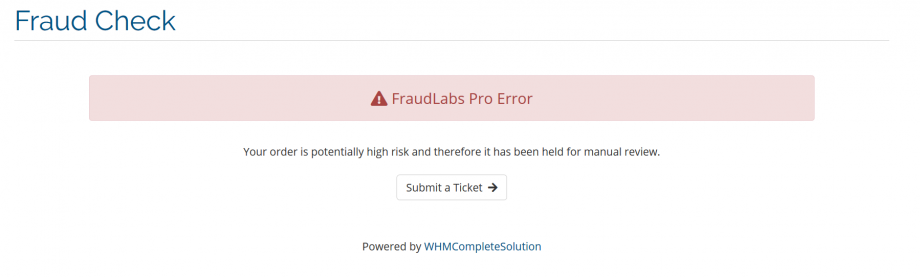 In conclusion, this message can help you to successfully re-engage the false-positive legitimate buyer. And, we would recommend you to provide a descriptive message instead of using the default display.
In conclusion, this message can help you to successfully re-engage the false-positive legitimate buyer. And, we would recommend you to provide a descriptive message instead of using the default display.